kicad
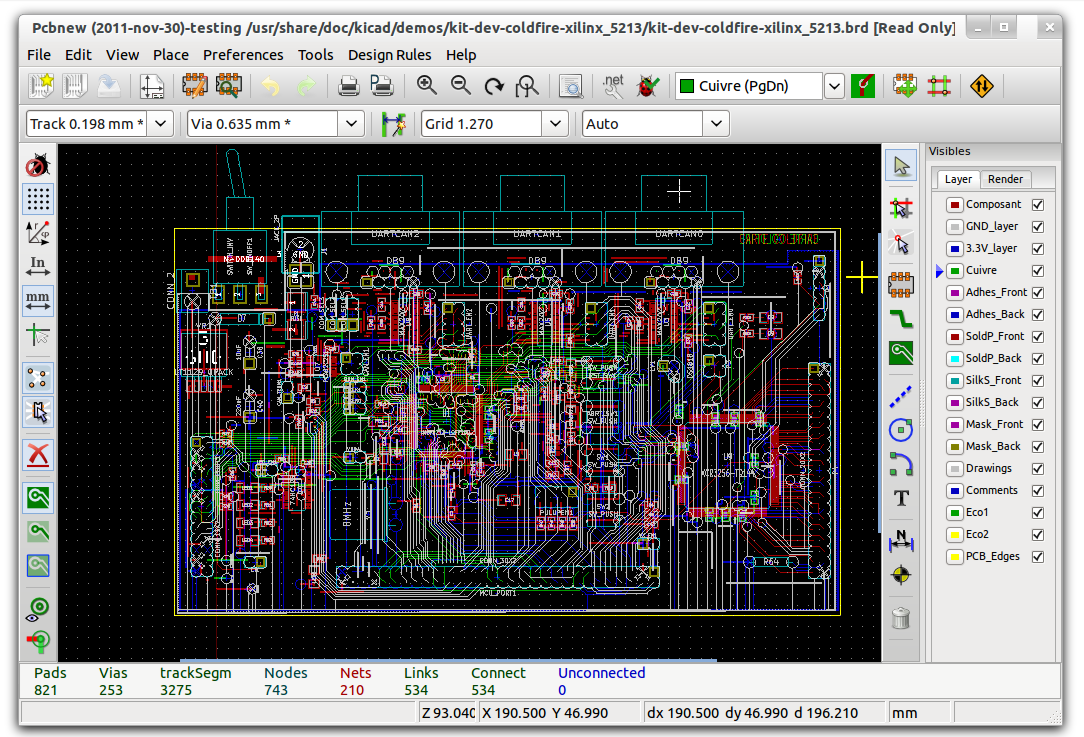
Kicad is made up of 5 main components:
* kicad - project manager * eeschema - schematic editor * pcbnew - PCB editor * gerbview - GERBER viewer * cvpcb - footprint selector for components
Libraries: * Both eeschema and pcbnew have library managers and editors for their components and footprints * You can easily create, edit, delete and exchange library items * Documentation files can be associated with components, footprints and key words, allowing a fast search by function * Very large libraries are available for schematic components and footprints * Most components have corresponding 3D models
Latest reviews
Awesome! Takes few hours to master it. The large community helps to get additional components on the web. You can create yours easily.
I have used both pro eda software which costs thousands and also gEDA, Eagle. KiCAD is a very good piece of software lacking really only the advanced autorouters, which mostly stink. Learn how to use the libraries and how to set up your own components and you will be able to create all the boards you need. very good software getting better all the time. Trust the later reviews as this software has matured a lot in the last couple years.
install with ppa, not with the software manager! I'm a professional electronics developer. All my work is done with KiCad. In the last 2 years it has improved dramatically. The contributions from the CERN developers are great! The hierarchical schematics are great and the export to the industry standard format (GERBER) works perfectly. Keep up the development of this great suite!
A great and full-featured project. However, it is harder to use than DipTrace. It should force yourself to study it.
A great place to start learning EDA software. Open source, so no restrictions like Eagle. Best for simpler designs using through hole or single sided boards. 3D preview and hundreds of footprints and models in the community. Less flexible than gEDA, but easier to learn.