gpointing-device-settings
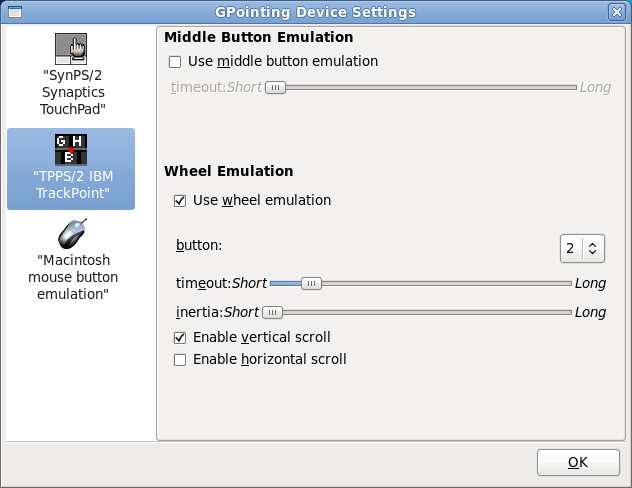
for mouse you can configure middle button emulation, wheel emulation and scrolling.
it can enable and disable touchpad, or scrolling on it as well as additional parameters like palm detection, locked drags, tapping and scrolling.
it is a successor of gsynaptics.
Latest reviews
I doesn't seem to do anything on 17.3 Cinnamon 64-bit, regardless of the settings. I was hoping to be able to adjust the mouse wheel sensitivity. Oh well...
This doesnt seem to load on my system, Segmentation fault error. I'm running Qiana MATE x64.
Mint 17 Control Center icon does nothing. Logitech wireless touchpad works fine in Mint 17. I was just hoping to gain some additional control or functions.
All I wanted was to speed up the scroll speed of my logitech mouse wheel, which this has. I have Mint 16 32 bit and Cinnamon 2.0.14 and it seems to work fine. Accessed the program through Preferences - Pointing Devices.
I get no menu in Mint13 Mate. there are no errors on install, but it just does not work without command line
single-finger scrolling sucks.double finger scrolling works but u have to reenable it every session.
Shuts off the laptop touchpad, but you have to re-check the box each time you log in-- doesn't remember the settings between login sessions even though the box is checked. Pain, but at least it works.
Works great! For those with problems: you need to find the executable and launch it manually. To get the location, from terminal: "which gpointing-device-settings" and then navigate to the dir for your file.
it doesn't show up after installation and my NEC laptop's touchpad is still not working. I don't know what else to do.