caja
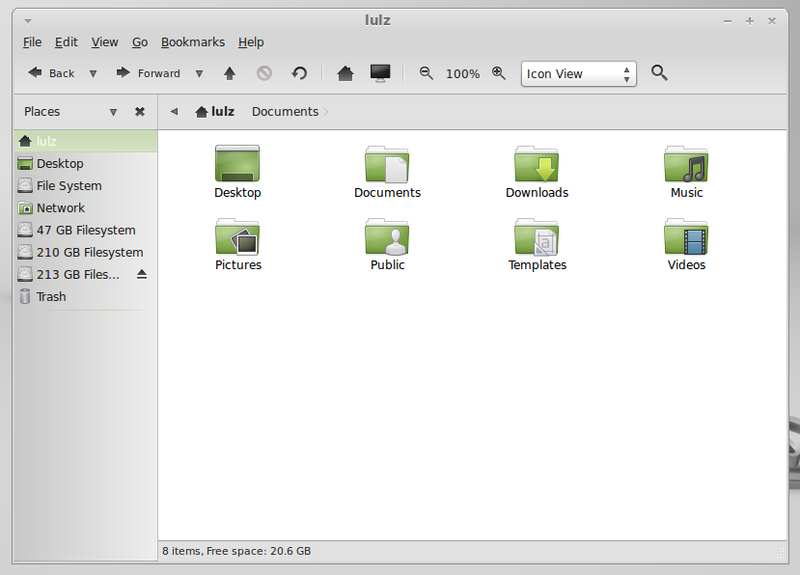
Latest reviews
Missing function to automatically RENAME files while copying is target file name exists
I really like the interface. Clean and simple and with folder colors. The search function could be better.
Works good. I like the two pannels. (the search function is not clear, cannot find something simple like "abc*.*")
Need to work on the search interface. A search that doesn’t use wildcards is practically useless.
Just as good as nemo, if not better. And it had the option to view the current path before LM 13 or even before; cick the pencil near the location bar or use Ctrl+L to toggle between the text and icon-based location bar. On LM 17, it's very stable, has lots of extentions, and scripts available to extend it's funtionality.
If you hover over certain media files the file browser closes and there is a small notice that it is opening the file in caja. There are no controls and it is just annoying. I am going to be removing it. Often when working with two panes moving files it is just a pain when it does that. I can't imagine why someone would actually design it to do that. The old way of hovering over a media file and playing a preview without interupting whatever you were doing was fine. You move the mouse and it would stop playing. This way just seems too buggy to me.
mint 16 x64 mate: works very well, no bugs, no crashes, but could do with more feautures
it works realy well and dont listen to the posts below they are made by ideots
Unable to drag files from the right pane, to the left pane. Unable to view properties in the left pane. To see the properties, you have to click on the icon in the title bar above.