com.axosoft.GitKraken
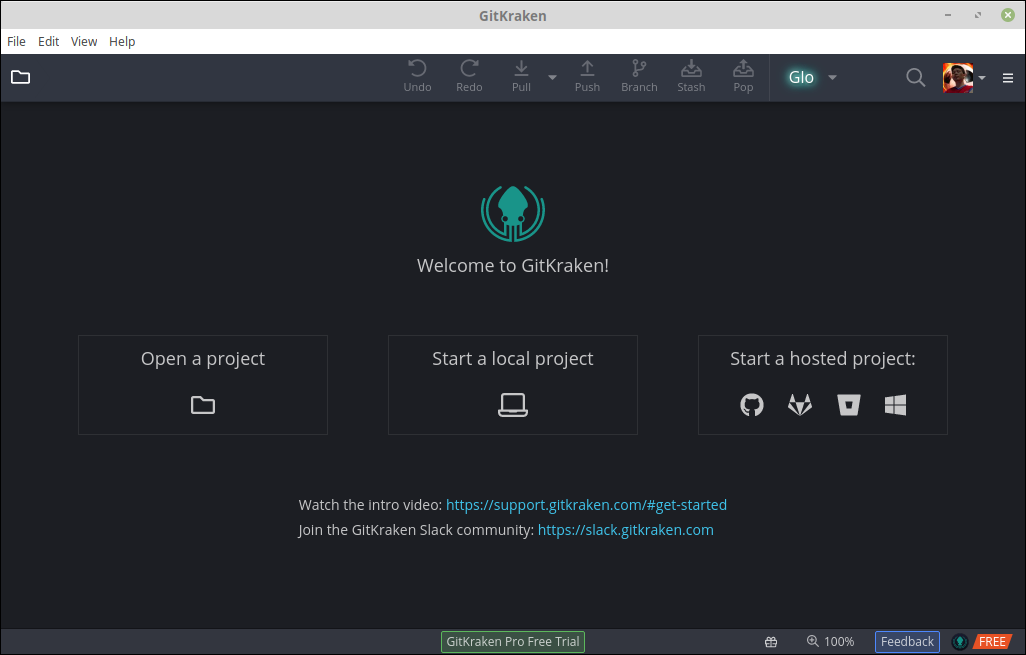
**This wrapper is not verified by, affiliated with, or supported by Axosoft, LLC.**
Git legendary, my friends.
GitKraken includes two legendary products that make devs more productive: the Git Client and Glo Boards!
Use the Git Client to visualize the history and changes to your repos in a beautiful graph that makes working with Git more intuitive.
GitKraken Git Client Features:
- See your branching, merging and commit history in a dark or light themed graph.
- Simplify complicated commands like merge, rebase and push into drag and drop actions.
- Integrate with GitHub, GitHub Enterprise, GitLab, GitLab Self-Hosted, Bitbucket and VSTS.
- Create, clone and add remote repos from integrated services.
- Create and view pull requests from integrated services.
- Easily open repos, set favorites, and organize them in project groups.
- View file history and blame.
- Quickly undo or redo with one click.
- Use the built-in code editor to directly edit files without switching tools.
- While editing code, use diff split view, syntax highlighting and search files.
- Resolve merge conflicts without ever leaving the app.
- Use multiple profiles for work and personal projects.
- Use Gitflow, Git Hooks, LFS and submodules.
GitKraken Glo Boards Features:
- Reduce context switching, and use Glo Boards to help your dev team track tasks and issues from inside the GitKraken Git Client.
- Also access Glo inside VS Code, Atom, a browser or from our iPhone or Android apps.
- Create cards to track tasks, issues, items, features, etc.
- Sync GitHub Issues, assignees, descriptions, comments and labels in real-time across systems.
- Visualize the progress of GitHub issues with workflows.
- Create different workflows and labels for each board.
- Add different users and security permissions for each board.
- Track board activity.
- See only what you’re looking for with powerful search & filters.
- Use card labels to quickly see priority, item type, etc.
- Use card task lists to create additional checklists for each card.
- Easily add images and files by dragging and dropping.
- Use markdown in card descriptions and comments.
- Get notifications in-app and via email.
- Tag people in comments using @mentions.
- Choose the light or dark theme.
Latest reviews
5
I cannot find a better/similar replacement for this git gui. It is the best out there