com.google.AndroidStudio
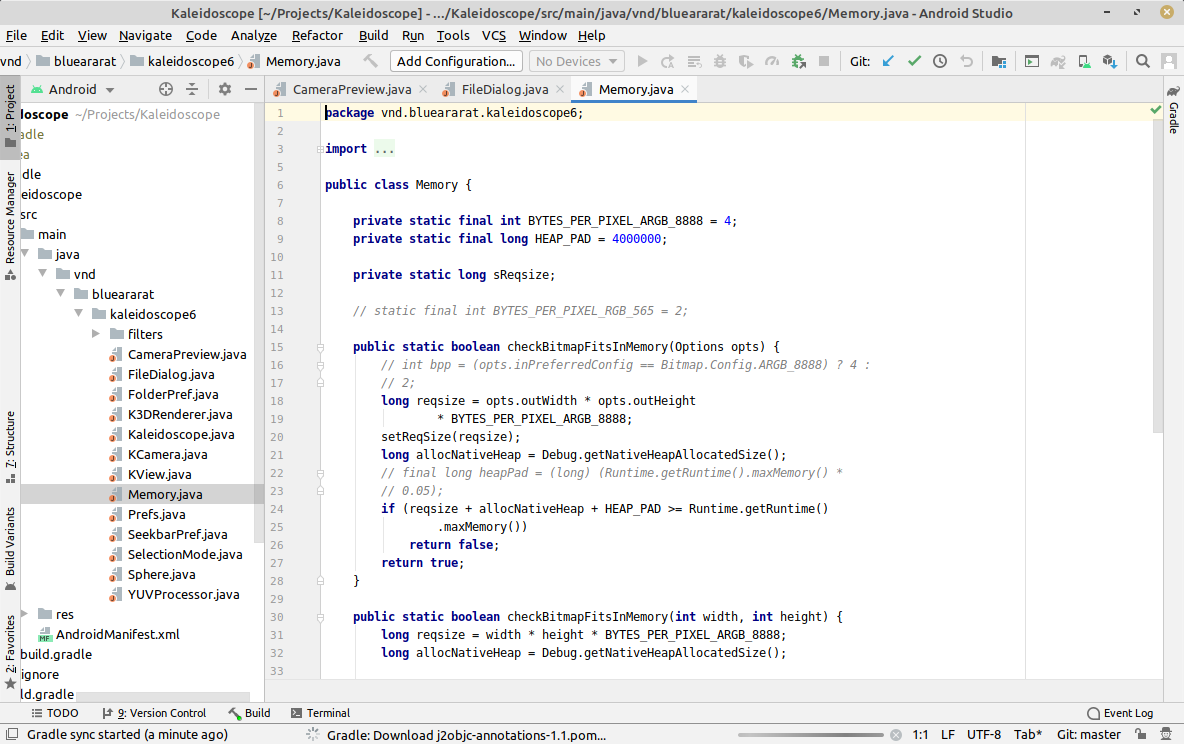
Official Integrated Development Environment (IDE) for developing Android applications. The IDE is based on IntelliJ IDEA, and provides additional features on top of its powerful code editor and developer tools designed to enhance the productivity of the Android application developers:
- Integration with the Gradle build system.
- A fast and feature-rich emulator.
- A unified environment where you can develop for all Android devices.
- “Instant Run†to push changes to your running app without building a new APK.
- Code templates and GitHub integration to help you build common app features and import sample code.
- Extensive testing tools and frameworks.
- Lint tools to catch performance, usability, version compatibility, and other problems.
- C++ and NDK support.
- Built-in support for Google Cloud Platform, making it easy to integrate Google Cloud Messaging and App Engine.
NOTE: This wrapper is not verified by, affiliated with, or supported by Google.
Latest reviews
Works nice, perfect if future versions stop using a custom mouse and take the one from the system. The custom one looks very ugly and small here... With Linux Mint 21.1 the update errors related to privileges and writing access were solved.
When I try to update Android Studio I get this error: "Studio does not have write access to /app/extra/android-studio", but this folder does not exist.
It is working good. You need to look at this instructions for to use virtualization support: https://help.ubuntu.com/community/KVM/Installation https://developer.android.com/studio/run/emulator-acceleration?utm_source=android-studio#vm-linux And be sure to restart after did this to use accurate user/group relations.
In order to run the avd emulator I had to add my user in the kmv group. This solves the "/dev/kmv device: permission denied" error. But it's good
NDK can not be installed - some error. Better to use version from android developers site.