copyq
Advanced clipboard manager with editing and scripting features
https://hluk.github.io/CopyQ/7
5 reviews
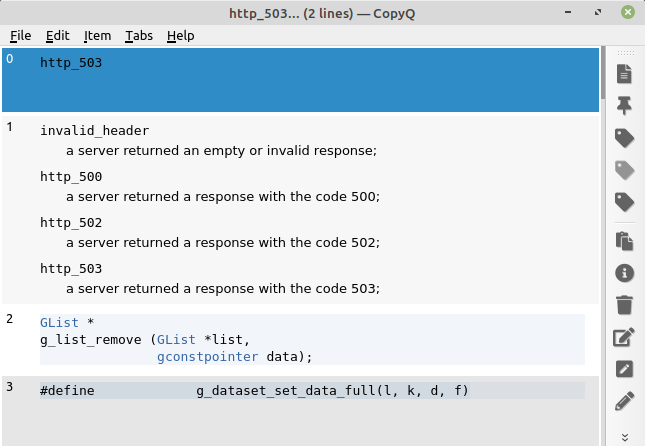
Items can be: * edited with internal editor or with preferred text editor, * moved to other tabs, * drag'n'dropped to applications, * marked with tag or a note, * passed to or changed by custom commands, * or simply removed.
Features: * Support for Linux, Windows and OS X 10.9+ * Store text, HTML, images or any other custom formats * Quickly browse and filter items in clipboard history * Sort, create, edit, remove, copy/paste, drag'n'drop items in tabs * Add notes or tags to items * System-wide shortcuts with customizable commands * Paste items with shortcut or from tray or main window * Fully customizable appearance * Advanced command-line interface and scripting * Ignore clipboard copied from some windows or containing some text * Support for simple Vim-like editor and shortcuts * Many more features
Latest reviews
5
it does exactly what is should do, and is very easy to install (works right away other than everything else I've tried), and lightweight too. Many thanks!
2
The intention was to have it as a command repository for Konsole, but if I use a shortcut to show/hide CopyQ, strange characters appear in the Konsole command line, and CopyQ doesn't appear. And if I do a paste operation in Konsole using shortcuts, before pasting CopyQ inserts some weird chars.
5
runs great! For LATEST version without flatpak use: add-apt-repository ppa:hluk/copyq
5
It is best in functinality and all. just a little bit heavy on system. rest is all good.
5
It's really complete and it has a lot of options. Really a great clipboard manager which supports images, too.