gnome-shell-pomodoro
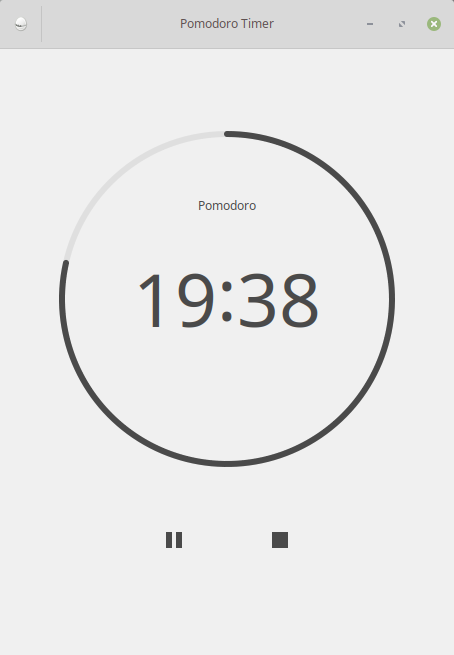
Features: * puts a countdown timer in the GNOME Shell top panel; * nags you with reminders about taking a break; * uses full screen notifications that can be easily dismissed; * hides other notifications until the start of the break; * sets your IM (Empathy) status to "busy".
The pomodoro technique is a time and focus management method which improves productivity and quality of work. The name comes from a kitchen timer, which can be used to keep track of time. In short, you are supposed to focus on work for around 25 minutes and then have a well deserved break in which you should relax. Then when this cycle repeats for the fourth time you should take a longer break (have a walk or something).
Latest reviews
I like it. The capability to run scripts and the stats are sweet! For those that wnat to install it without the Gnome-session coming together run this "sudo apt install --no-install-recommends gnome-shell-pomodoro" where the install recomends that you are avoinding can be seen with this "apt install --no-install-recommends --dry-run gnome-shell-pomodoro".
Perfect. Simple. Easy. Straight to the point. I have nothing to complain about.
Be careful! This app installs the gnome-shell desktop environment as a dependency in your computer and this can be hard to understand and revert for users less tech savy.
It pomodoro's fine, but I don't get why all the inputs are sliders rather than number inputs. It looks and behaves like a badly-designed mobile app rather than a proper Linux desktop program.
I used to love this pomodoro client as in Mint 19.3 (version 0.13.4) considering it the perfect pomodoro i have tried, but since I am a no-notification man (and a bit of OCD perhaps), recent versions have a non-configurable system notifications which I find very distracting... If I would manage to find time, I would propose a PR for review but might be tricky to find time.
Works good on 19.1 Linux Mint Mate Tessa. I recommend it. Good application.
Really great app! I use it on my Linux Mint 19 Cinnamon and it has no disadvantages. Previously I used Tomighty on Windows and I thought that on Linux there won't bu such nice and simple solution, but this pomodoro app is much better. It has more options (but still is intuitive), tray icon looks (and animtates) better and generally speaking, it looks better and more professional :)
Nice application. I recommend it. You will see how it will increase your efficiency