grub-customizer
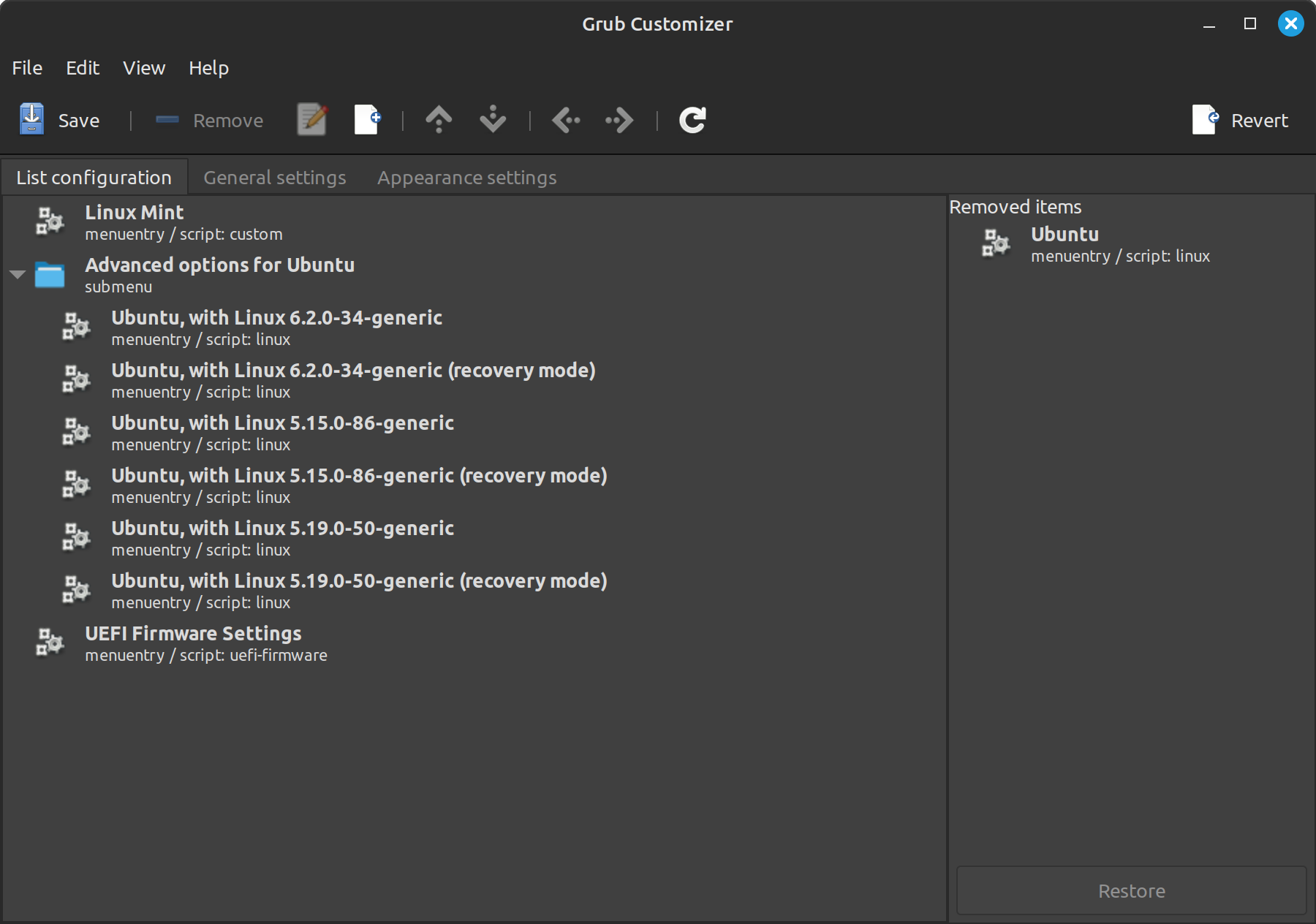
Grub Customizer has the following features:
* Move, remove or rename menuentries (they stey updatable by update-grub).
* Edit the contents of menuentries or create new ones (internally it edits
the 40_custom file).
* Provide reinstallation of the bootloader to MBR.
* Allow make settings like default operating system, kernel params,
background image, text colors, etc.
* Allow one to change the installed operating system by running on a live
CD/DVD or from an OS inside a flash drive.
Grub Customizer is useful for customizations and recovering actions over any Linux distribution.
Latest reviews
Really simple GUI for modifying GRUB, be careful messing with your bootloader though :)
Grub Customizer will not install in Linux Mint 21.1 ((( Anyone help, please?
I confirm what many users have acknowledged here before; Grub Customizer is absolutely great! I have been using it for at least 5 years on several laptops where I want to keep M$ Windows along Linux. It is so easy to install, configure and maintain, and so efficient at doing what is is aimed to do: customizing your boot menu as you wish it to be.
very useful tool, but from 2018 is project practically dead ... no development, no updates :(
5 out of 5! I use Grub-Customizer on Mint, Zorin, Pop! and Ubuntu and it is invaluable.
Makes customizing boot order for dual boot machines extremely easy. Highly intuitive, awesome utility!
I've been installing Grub Customizer on clients machines almost as long as I've been encouraging users to transition from MMI (Microsoft Malware, Inc.) as soon as humanly possible. Grub Customizer absolutely ROCKS! - As long as it is configured properly. I'd bet big $$$ - most users that experience issues are caused by 1.) working too fast &/or not giving the system ample time to settle. 2.) Attempting to perform too many functions & not taking the time to "Re-Boot" & review edits. 3.) Combine - Editing the Grub Customizer while “at the same time” having a "Terminal Window" open making multiple edits back & forth simultaneously. I have made all these errors in judgment. But if LM users slowdown a bit, allow Grub Customizer to operate properly it will become one of BEST TOOLS in the TOOLBOX! JMHO, Be well, Douglas Swinhart Systems Administrator (semi-retired 40+ years servicing small / medium sized businesses)
If kernel is updated while this software installed, computer boot options just reset. Causing dual-boot and some other options not work after kernel update/upgrade. Can't recommend. If you need to use this, remove after done.
If you let update grub2 after Grub-customizer - your system will die, or, more exactly, booting stops completely. I had experimental ubuntu on my desktop, so installed there newer Linux Mint 19.3 to repair booting. But some problems with updating kernel stays in my old LM19.1. Much better just correcting grub letting last OS be as default. It's only two lines correcting in config.
Extremely handy for managing multiple boot systems! Great to see it in the official repos.