gsmartcontrol
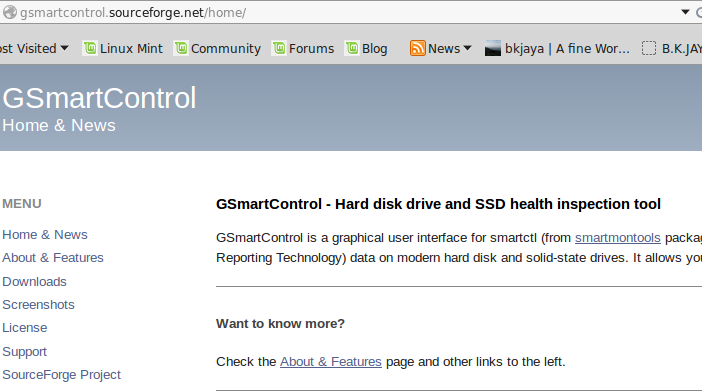
Features:
* automatically reports and highlights any anomalies; * allows enabling/disabling Automatic Offline Data Collection; * allows enabling/disabling SMART itself; * supports configuration of global and per-drive options for smartctl; * performs SMART self-tests; * displays drive IDs, capabilities, attributes, and self-test/error logs; * can read in smartctl data from a saved file, interpreting it as a read-only virtual device.
Latest reviews
Mint 22.1 user here. It is outdated and does not work. Install it from the website.
Just installed (GNU/Linux Mint 21) and it runs and displays information without difficulty. Lots of information about which I know little, so I won't be messing about. It does indicate that "SMART" is "enabled", which is what I wanted to know. But what's this "Offline Dasta Collection" enabled for my spinning rust? The more information I obtain, the more I need to find.
This version is not working. Just download .deb version for Ubuntu 21.10 here: "https://gsmartcontrol.shaduri.dev/downloads" and then go to "Please the distribution to install these packages."
Installed it, ran it. It flashed up a window briefly then stopped running. No errors. Just a dead program that seems to do nothing.
great tool, easy to use and fast response, sooo much easier than command lines.
Lo mas parecido a CrystalDiskInfo para Linux. Ideal para ver las propiedades S.M.A.R.T. de tus discos
Funcionava perfeitamente antigamente - mas agora, quando tenta escanear os drives fecha instantaneamente. Linux Mint 19.3 Tricia - Kernel: 5.4.0-39-generic x86_64 bits. Desktop: Cinnamon 4.4.8. O erro apresentado é de "Falha de segmentação".
Crashing at startup... "
crashed during startup, when scanning for devices, with param --no-scan it starts, but is useless; with
Zapiertala zajefajnie. SSD SSDPR-CX300-120 (100% OK); HDD HGST500GB (100% ok). Mint 19.1 x64 Xfce (HP 8470p Elitebook). Jak dla mnie mniodzio czyli 100% OK!