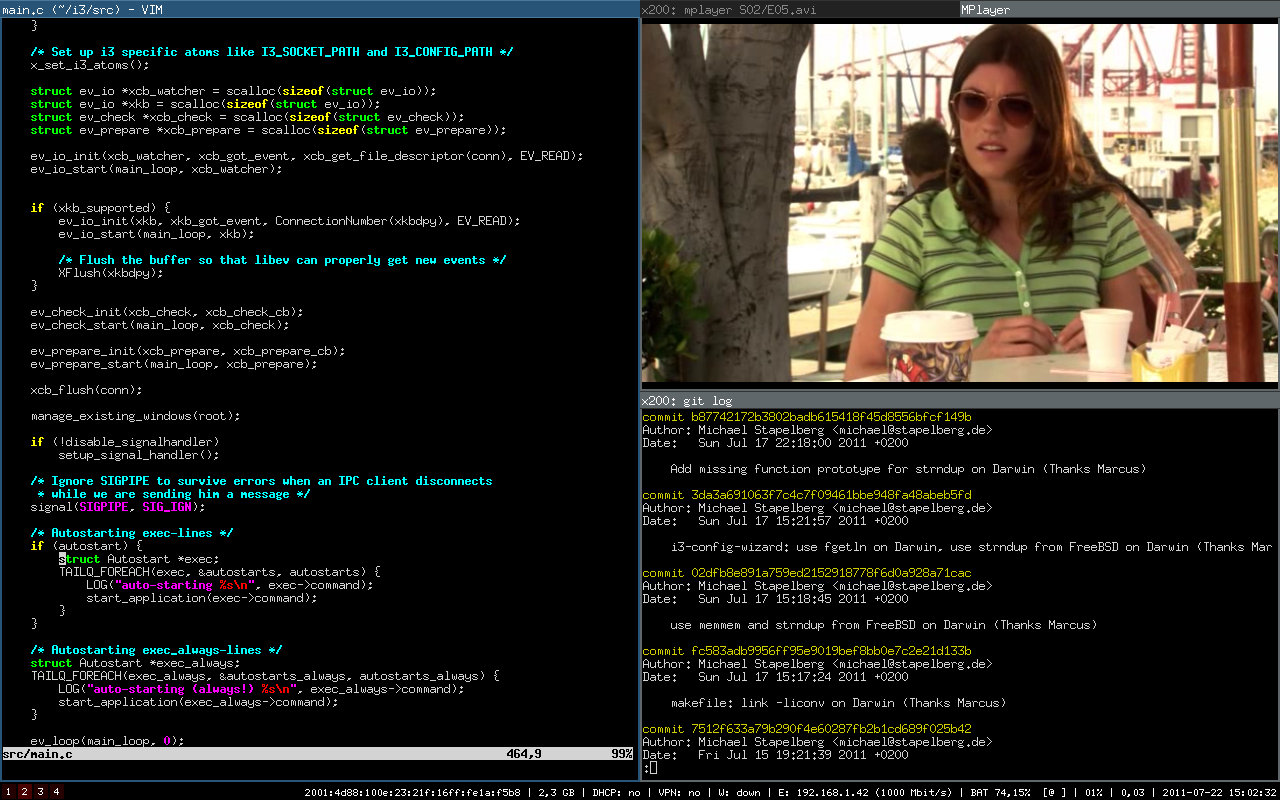i3
Latest reviews
This metapackage now installs all the packages listed by previous reviews as missing. It also asks when generating the config which $mod to use. As doubledodge says, you should probably use Super (aka. Win). The only thing you need to know to get started after generating config, is that the default shortcut to open a terminal is $mod + Enter, and that you can less .config/i3/config to see the other default keybinds.
i3lock (>= 2.2), suTrying out i3. Does seem a lot faster than mate. Note: by default apt does not install recommended packages (i3lock (>= 2.2), suckless-tools, i3status (>= 2.3), dunst)
Needs a tutorial - the metapackage DOES NOT install suckless-tools or i3status, you must install this separately and edit the config file to use i3-dmenu-desktop (not dmenu-run). Also its best to use the windows key instead of Alt for $mod so Alt is free to access menus in launched window style applications, e.g. FIrefox. Otherwise this is a potentially useful alternative to the usual Mint window managers and promises to be particularly attractive to the mouse averse like me.