ifuse
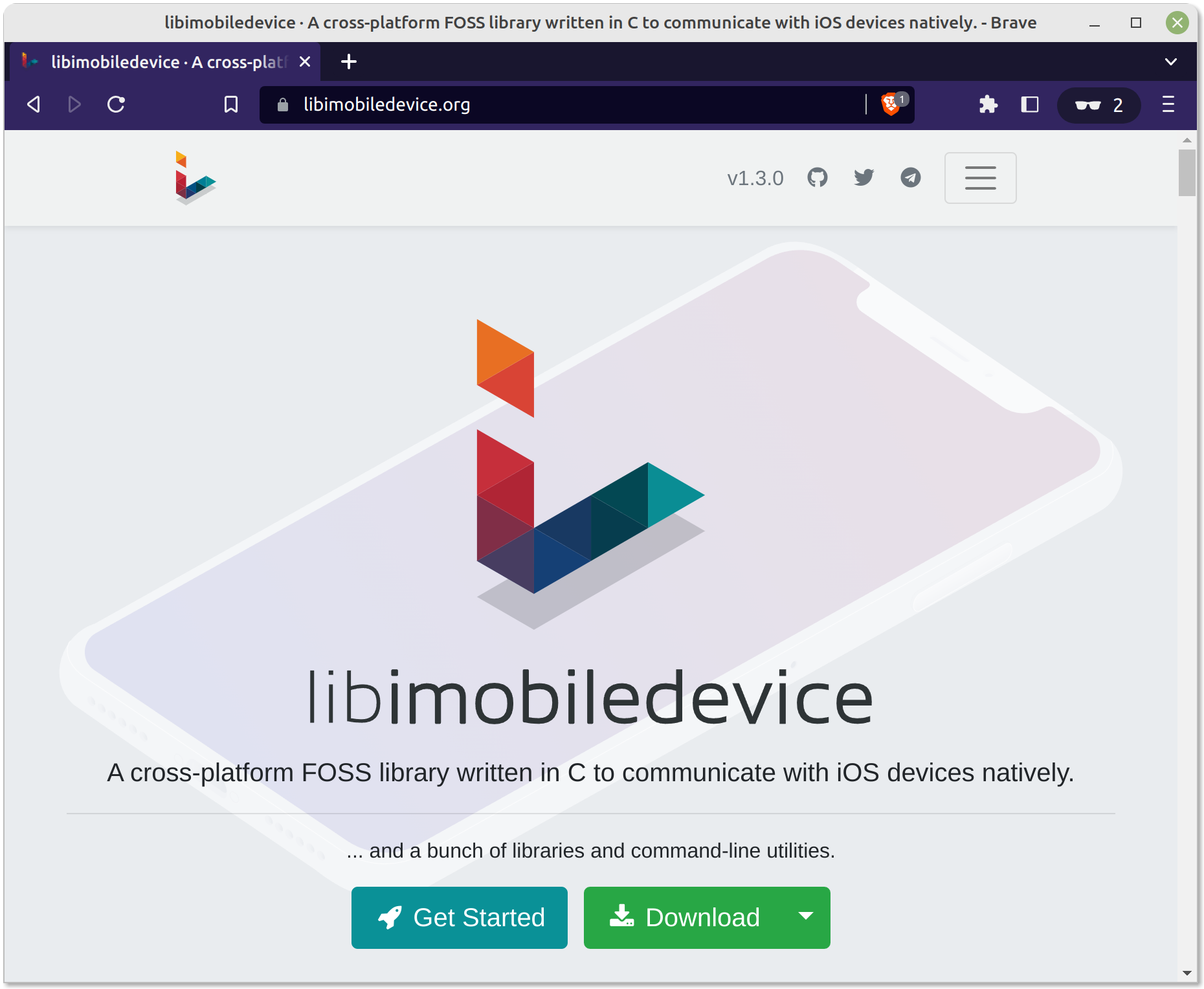
Although iFuse is now in a working state it is still under heavy development and should be considered experimental.
Latest reviews
4
Terminal directions. Obviously, run commands without the quotes. 1. install ifuse and dependencies: "sudo apt install usbmuxd libimobiledevice6 libimobiledevice-utils" 2. Make a directory where the iPhone will be mounting: "mkdir -p ~/iPhone" 3. Connect the iPhone. 4. Mount the iPhone: "ifuse ~/iPhone" --That's it. Enjoy!
4
It worked well enough. Plugged iPad into USB, unlocked iPad, hit "Trust" and it auto-mounted and allowed photos to be copied. Bytes copied and data rate were under-reported by a factor of ~100. Time to finish exaggerated by factor of ~100. Need to prevent iPad sleeping during transfer.