io.github.cboxdoerfer.FSearch
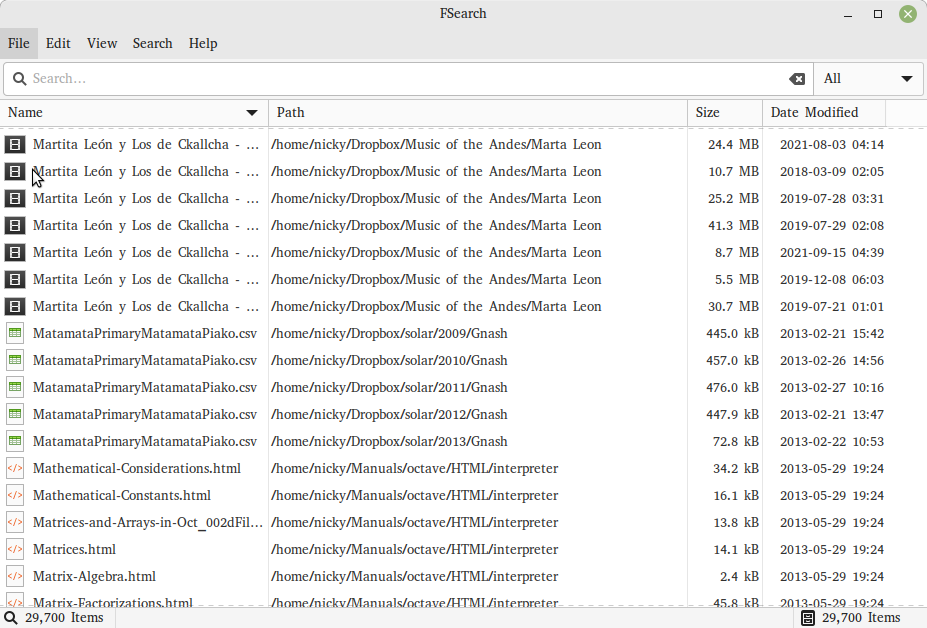
FSearch helps you to find files and folders as easy and fast as possible.
Just type a few letters and search results will appear almost instantly.
There are a lot of features which make searching as efficient and powerful
as possible. Such as:
- Ignore case (e.g. searching for "fsearch" will match "FSearch" as well)
- Regular expressions
- Wildcard support
- Filter support (e.g. only search for audio files)
- Exclude certain files and folders
- Fast sort by name, path, size, modification time and extension
Note: Due to Flatpak's sandboxing, FSearch can't find every file on your system.
Latest reviews
This is a MUST HAVE app!! I could not live without Everything on Windows 10 and I looked for something similar: that is, to just type some letters and then IMMEDIATELLY find and open the file containing that letters, wherever it could be. This is done only from Everything on Windows and now from Fsearch on Linux! The only difference is that Everything mounts automatically all NTFS drives, while on Fsearch you have to define the directories. But this is no problem: you set your Linix home directory and your NTFS data drive as search paths and you are done: at the first letter you type, results start to appear automatically! Many thanks to the developper and also many thanks to @RNMcLean (see his comment below), due to whom I didn't spend 2,7GB of Flatpak installation (which has also limited features), but just some MB, typing 3 console commands! Try it, you will not regret!!
Funktioniert super gut. Das Programm ist sehr schnell und kommt auch mit großen Datenmengen zurecht.
Très bonne application ! Je n'ai pas trouvé la possibilité d'avoir une icone dans la zone de notification à la place de l'utilisation des panneaux. L'indexation se programme à intervalle régulier ce qui n'est pas réellement en temps réel. Mais globalement il fait un super travail !
The rather large flatpak process can be avoided by the procedure outlined on https://github.com/cboxdoerfer/fsearch/wiki/Snap-is-no-longer-officially-supported requiring some 262KB On first activation you will need to indicate the starting point; in my case /home/nicky seemed to be what I might want. Other filespace locations can be added or removed from the scope. By looking in /usr/share/applications an entry for fshare can be copied to the desktop, and poking it with the rodent will activate the window for fsearch - wherein you can initiate a search and mess with the options...