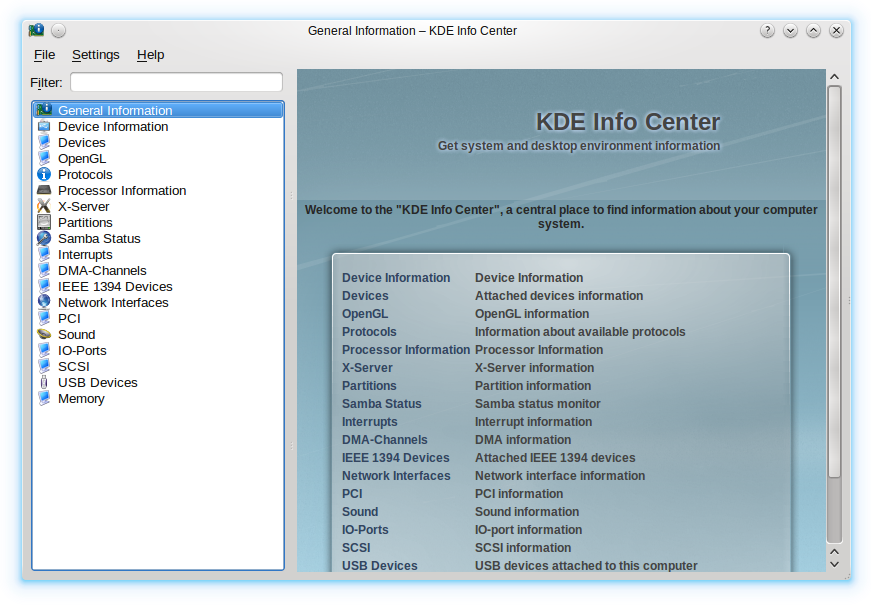kinfocenter
Latest reviews
1. “kinfocenter” VERY ACCURATE 2. To See the GUI open Terminal Command line and type… kinfocenter - Then press Enter Please, Please Software Manager People Take note of the following….. (This should be noted in the app Overview/Details or somewhere up front. Otherwise newbies like me have to look all over the internet/youtube etc to find out how to get into program. Before looking on the net to find the answer I clicked Menu and typed in kinfocenter. That didn’t work so I had to find the answer wherever I could find. I spent a lot of time doing so. I still gave it 5 stars as it gives quite accurate information. JUST THE SAME…. Often in this Software Manager Program on many apps it doesn’t tell you where you have to go to open the program. Us new guys need this little extra help as it can be really frustrating. I can see quite well how not having this info that you could easily enter here, but don’t very often, could cause new folks want to go back to MS Windows. Everyone along the change in Linux need to do their best to make it as easy as possible or all your hard work is for nothing if the people go back to MS Windows. These new ones could almost get the idea that you don’t care. That’s not true, but, maybe this kind of idea didn’t enter your minds.) Thanks Software Manager People, very much for giving use whatever you can and for all your hard work