mediatomb
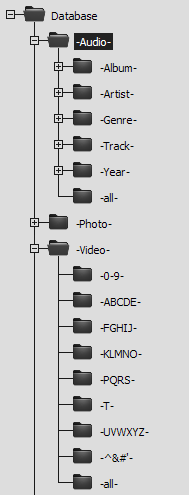
MediaTomb implements the UPnP MediaServer V 1.0 specification that can be found on http://www.upnp.org/. The current implementation focuses on parts that are required by the specification, however MediaTomb's functionality is extended to cover the optional parts of the spec as well.
This package contains the desktop file needed to access the web ui using a system's default web browser. This package also acts as a virtual package to install all other mediatomb packages.
Latest reviews
Installed on up to date Mint 64 bit = simply does not work - Error = file:///var/lib/mediatomb/mediatomb.html - File not found - and it is not there !!
Bizarrely you have to edit a text config file to enable PS3 support, something that should just be enabled by default. The package installer also installs a faulty shortcut to the system menu. You have to run it from the Terminal, then edit the config file that appears in a hidden directory, then go to the web UI to add files. Even still, this is the only DLNA server that works at all for streaming mp4 video to my PS3. Plex and Serviio failed to stream anything and minidlna has bad buffering issues.
Interface looks good, but I found it too much of a hassle getting permissions for other drives and devices. Actually found minidlna worked much better, although you've got to tell it what to do and where to look. Syncs perfectly with my Nexus android, using BubbleUpPnp (on the android).
Es de lo poco bueno que hay en linux para el tema DLNA. Un aplauso para los desarrolladores. Seguid así.
Needs a GUI badly. As a noob and coming from Windows this is priority #1, and I'm sure someone with a bit of coding experience could get one up and running in a few hours if they tried. Had to search for hours on google for a step by step tutorial on installing it. After editing the config.xml file by typing sudo gedit /etc/mediatomb/config.xml and replacing "no" with "yes" in
Bought a new LG Netcast LCD TV. Only came with windows software to serve media files. No luck with the Nero Mediahome software under Virtualbox so went lookiong for Linux software and found this easy to use Mediatomb. The web interface makes selecting media folders easy. I have connected the TV via Ethernet cable.