mypaint
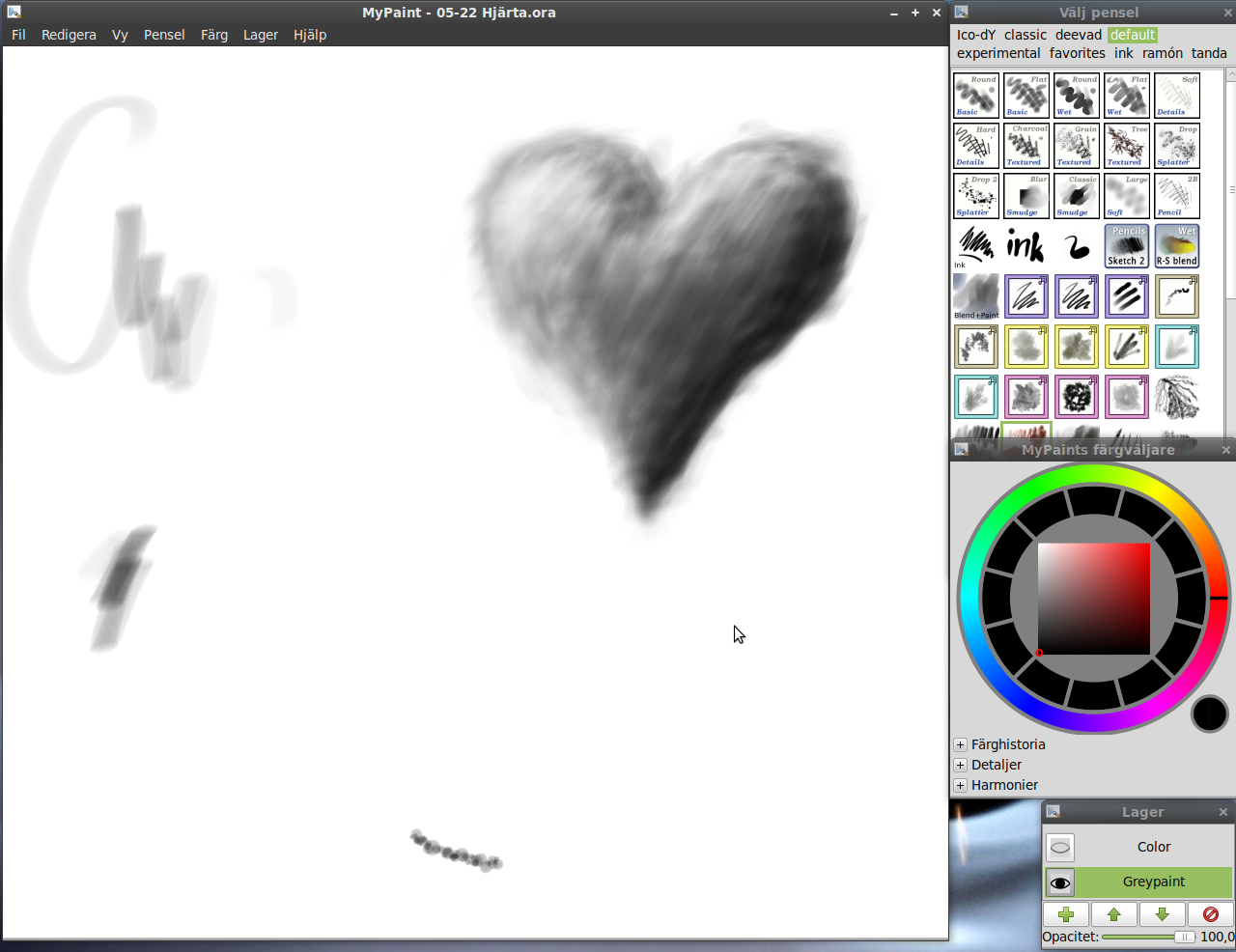
This package contains the main program.
Latest reviews
I needed quick and easy tool to modify a picture - resize and sharpen - no success and deleted MyPaint
MyPaint isn't like Adobe Illustrator, Corel Draw, Krita, GIMP, or other graphics programs. There are no specialized or advanced functions or effects—it is as close to actual drawing and painting on a computer screen as one can get. Having a drawing tablet such as a Wacom is crucial because if you plan to use your mouse, you might as well bang your head against the wall. MyPaint is highly customizable with plenty of brushes, pens, and canvases, and it's worth spending the time getting to know the interface and environment. Setting up keyboard shortcuts to your liking makes a huge difference. I actually use combinations from my favorite gaming keyboard shortcuts, especially for frequent functions like W, A, S, D. For example: W = Increase Brush/Pen size S = Decrease Brush size A = Decrease Brush/Pen pressure D = Increase Brush/Pen pressure And of course, use modifiers like Shift, Alt, or Ctrl with W, A, S, D for additional functions. As a MyPainter from way back, I highly recommend it to illustrators and painters wanting to cross over to the digital realm. I think you'll enjoy using it—all the best!
This program looks pretty cool. A wide range of brushes, bezier tools and layers, etc. But It keeps crashing. I hope a fixed version comes available soon.
I install it because I was hoping it has something simple as Paint in Windows, BUT I cant find how even to select specific part of image ad cut it to the new area/file! I tried search help - nothing on SELECT... I spent so much time for simple operation, and when I realize I already doesnt want this s0ft, but need to share 'an a exper1enze' - I spent another 15 minutes to find HOW to register here to be able put rating for this 'paint-in-the-ass'...
The help is online, which is okay, but I prefer having help available without needing to be online. The problem is, it‘s useless for finding out how to use the program. It only gives help on *coding*.
Great drawing tool. Lightweight and simple to use. I like Krita the most, but MyPaint is awesome too! Infinite canvas is awesome!
A "must have" if you like to draw in your computer. I have a "Bamboo Pen" and it works perfectly.
When it comes to getting your idea onto digital canvas, MyPaint is the way to go. You have an infinite canvas that does no limit the size of your idea (though without enough RAM, you might hit a limit....) and tools that rival extremely expensive software for painting and drawing.