org.inkscape.Inkscape
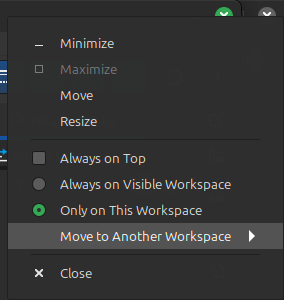
A Free and open source vector graphics editor. It offers a rich set of features and is widely used for both artistic and technical illustrations such as cartoons, clip art, logos, typography, diagramming and flowcharting.
It uses vector graphics to allow for sharp printouts and renderings at unlimited resolution and is not bound to a fixed number of pixels like raster graphics. Inkscape uses the standardized SVG file format as its main format, which is supported by many other applications including web browsers.
Inkscape supports many advanced SVG features (markers, clones, alpha blending,
etc.) and great care is taken in designing a streamlined interface.
It is very easy to edit nodes, perform complex path operations, trace
bitmaps and much more.
We also aim to maintain a thriving user and developer community by using
open, community-oriented development.
Latest reviews
It is excellent. I have been trying to use it for many years, but somehow it never was there yet. But now it's amazing. I wish i have more projects so i could use it.
LOTS OF LOVE! But note that the is no option to Maximize Window in the 1.4 flatpak version.
Excellent. Inkscape is the best, and works way better on Linux than on Windows. Flatpak makes it easy to install.
Inkscape is great. But the flatplak version seems to have problem accessing /usr/share/fonts/. I tried to add "xdg-config/fontconfig:ro" because the Libre Office flatpak has it and can access the local fonts. But for Inkscape it does not work...
Best version because it's most current. Compared to Adobe Illustrator, many aspects like working with vectors are easier. But it lacks built in brushes, or any kind of library system for them, which is a bit limiting. I give it a 5, considering it's good AND free.
Hi all. I recommend the regular version this time, not the flathub. Usually, flathubs are better and more updated than the regular versions but this is not the case. With Mint 20 I had issues for months with this version (vert slow, crashes, too much memory use). Download regular version instead. Anyway, amazing software, better than Illustrator!
I use it since its earliest days back in 2003 or so and I'm very happy with it. I just noticed, that after installing 1.0 version from flatpack, every time I press Ctrl-C to copy an element (or Ctrl-X to delete it), it pops up a window with some debug info. It works, but closing the window every time starts to be burdensome.
This is a great vector graphics application! I have an Illustrator license, but I use this application as my main one. It is simpler, more intuitive and works great.
Meu programa de vetor favorito, já o usava desde o windows, agora estou usando aqui no linux, e continua perfeito