org.nomacs.ImageLounge
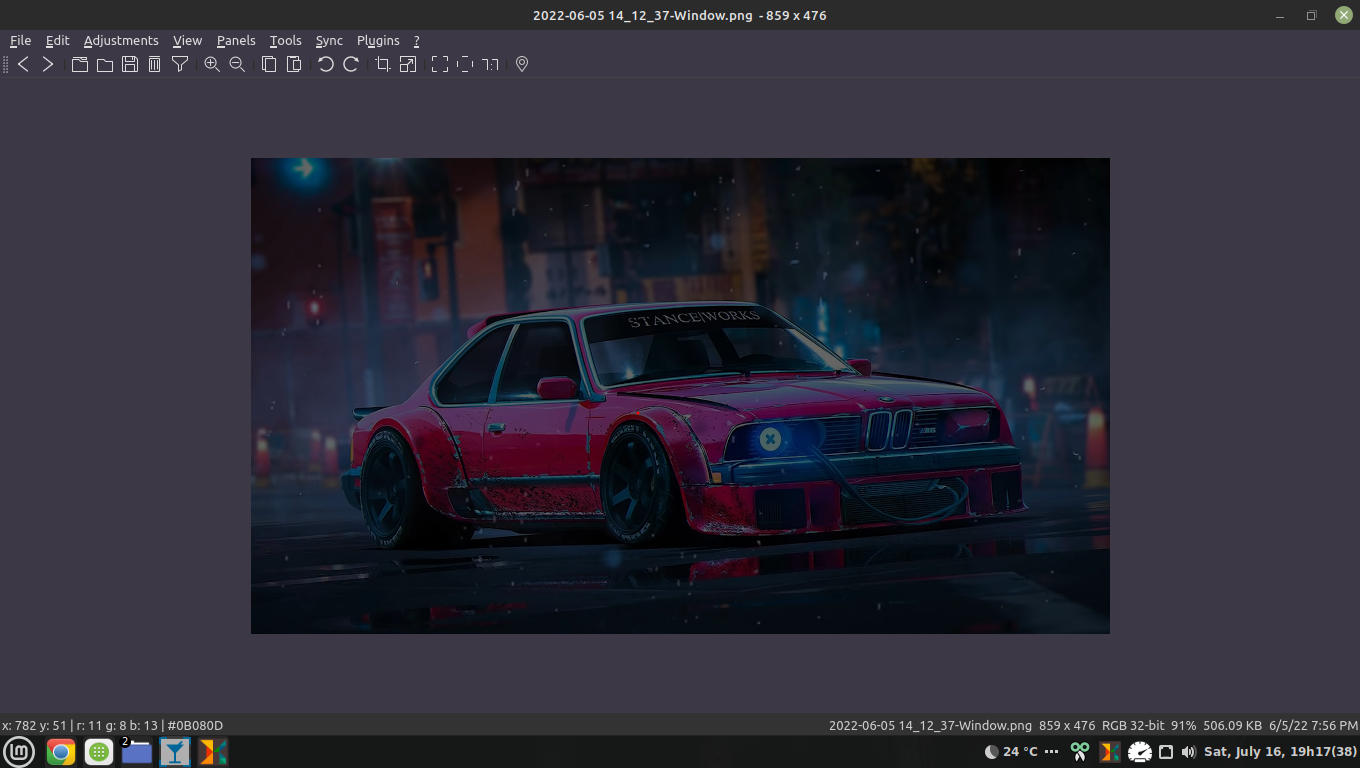
nomacs features semi-transparent widgets that display
additional information such as thumbnails, metadata or histogram.
It is able to browse images in zip or MS Office files which can be
extracted to a directory. Metadata stored with the image can be
displayed and you can add notes to images. A thumbnail preview of
the current folder is included as well as a file explorer panel which
allows switching between folders. Within a directory you can apply a
file filter, so that only images are displayed whose filenames have a
certain string or match a regular expression. Activating the cache
allows for instantly switching between images.
Latest reviews
Best raw viewer.. I use Olympus and and it just jumps from picture to picture with ease. I would recommend it , if your are just looking to view.
Seems like a perfectly capable image viewer. I feel like it would take me a little while to get used to, but you get a bit more functionality that usual. Where it falls apart is multipage tiffs. It does not handle them well at all. Sometimes, pressing an arrow key will take you to the next page of the tiff, but other times it goes to the next tiff file. And I don't really understand how it decides what to do when. Multipage tiffs are so poorly supported overall though that I can't judge this app too harshly for not handling them. I just wish I could find something that did.
update: it seems to work better now, but it's still missing a dedicated key (or modifier, like shift or ctrl) to go to the next file, skipping the remaining images in the currently viewed file.
Its good, it isn't fast stone but i liked the menu and exept for pix all the other image viewers already installed on my pc weren't able to open a webp image (i know my screenshot wasn't a webp, but it was just to show you the interface) btw, the background color was selected, the default is black or white.