psensor
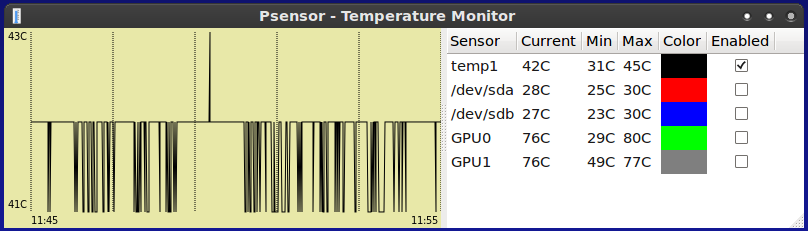
It displays a curve for each sensor, alerts user using Desktop Notification and Application Indicator when a temperature is too high.
It can monitor: * the temperature of the motherboard and CPU sensors (using lm-sensors). * the temperature of the NVidia GPUs (using XNVCtrl). * the temperature of the Hard Disk Drives (using hddtemp or atasmart lib). * the rotation speed of the fans (using lm-sensors). * the sensors of a remote computer (using psensor-server).
Latest reviews
This was the only thing I could find that would show the fan speed on a 2013 Mac Pro and two different iMacs. I very much appreciate this app, and the fact that it has a GUI.
Very good temp monitor, I beleive you restart it to clear though I think a clear button would be a good addition. I restarted the windows equivelent the same way from what I remember.
If there IS a way to clear the Min and Max columns, this option needs to be made more visible. Also, the website link in the About window doesn't work. At one time preferences gave me the "Stay On Top" option, but now it doesn't. It's the same version, no idea why it changed.
Really solid - I use this as an applet on my main panel and it works flawlessly.
really cool! you can check all the temperature of all the devices, cpu, hard disk etc etc and you can set an alarm too , when is over a determinate temperature, a pop up is on your screen, cool and easy to use, with a graph too.
No graph in LMDE 5. "Fan 1" is self-explanatory. What is 'temp 1,' 'temp 1'(there's two of them), 'Tctl,' 'Tdie,' 'Tccd1,' 'Composite?' No clear and concise terms, there.
Took me a little playing around to figure it out, but it seems to work well. Couple things I'de like to have seen... when shrinking the window, it remember the split between graph and sensor list, so when you expand back out again it's not just the graph. (Maybe an option to always show grid and sensors so you can't shrink it down to nothing....) And start logging maybe the first sensor in the list on startup so you get an idea of what's going on immediately. Good job!
It doesn't seem to support more than 4 cores. My 5th through 8th core doesn't show up. Should at least support 32 cores in this day and age. Graph is useless. Needs a grid not just a top and bottom range. Just not very useful.
Non il ne voit pas mon ventilateur de processeur, alors que tous les logiciels de ce genre sur Windows le voient. No fan speed so is useless. A8 7600 AMD APU LM19.3
Does what it's set out to do, and does it well. A great and simple little program. Love it.
Used it in Ubuntu 18.4 and it worked great. Moving to Mint 19.1 Cinnamon it seemed to work, but clicking on the tray icon would open charts instead of showing menu. Deal breaker for my use case, switched to Conky.
totally unstable on mint 19.1, cinnamon frozen, manual kill in background console needed....