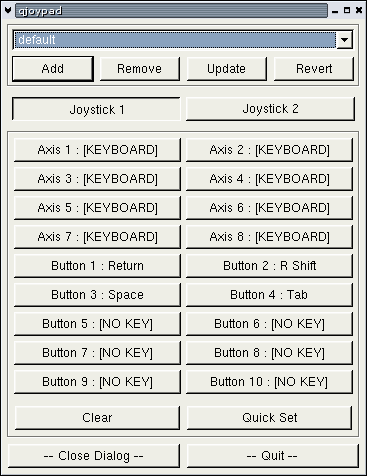qjoypad
Latest reviews
My Qanba Q1 has its button mapping all over the place, so I tried fixing it with QJoyPad, and it just does what it's supposed to. Do note, it needs to keep running in the taskbar and translates the gamepad's controls to keyboard inputs. As long as a game will take any keyboard input (inc. Esc, Ctrl, Super and Alt) this will fix your problem easily. It also supports multiple profiles, for ex. for multiple different games! The button mapping process could be made a bit smoother, but that's all.
I use this program to play Minecraft with a ps3 controller and it works flawlessly for that purpose, but the program contains a bug that makes the mouse fly uncontrollably across the screen if the controller is accidentally unplugged.
This works flawlessly in Mint 19, very nice if you suffer from mouse arm syndrome, I use it for a number of games that only use mouse, I even use it for surfing sometimes. On a windows machine I use Joystick 2 Mouse which is very similar.
Was able to play Megaman vs Ghosts n Goblins using my gamepad thx to this, works pretty well
Very useful for games with poor controller support. Runs quietly in the background, otherwise you may need to run it with --notray to edit your setup - that needs to be fixed.