qpdfview
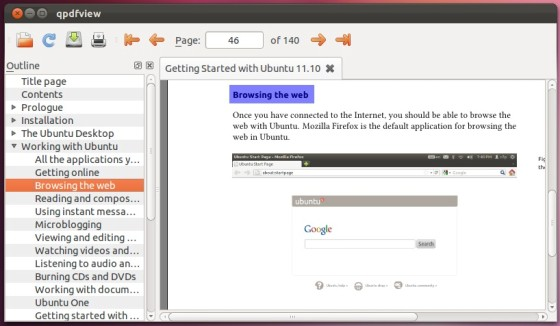
Current features include: - Outline, properties and thumbnail panes - Scale, rotate and fit - Fullscreen and presentation views - Continuous and multi-page layouts - Search for text (PDF and DjVu only) - Configurable toolbars - SyncTeX support (PDF only) - Partial annotation support (PDF only, Poppler version 0.20.1 or newer) - Partial form support (PDF only) - Persistent per-file settings - Support for DjVu and PostScript documents via plugins
Latest reviews
So einen schlechten PDF-Viewer habe ich noch nicht gesehen. Außer den Systempartitions erkennt er keine HDs.
It can show pdf's, but can't show the index/headers within the pdf, which is pretty important when dealing with larger pdfs.
I customized it via Settings/UI/View: "scaleFactor,zoomIn,zoomOut,twoPagesMode,fitToPageSizeMode,rotateLeft,rotateRight,copyToClipboardMode". Now the command to copy is in the toolbar. Pressing Ctrl+c, click edit/copy or use the icon you just added by copyToClipboardMode will offer a selection rectangle to select Text to copy. Well intuitive is something else - I miss some common text selection mode. (Why is that? Does qpdfview is use kinda OCR to get the text.) However like this you can select and copy text and pictures. Try 'Evince' if this is not satisfying to you.
Can't highlight text or select text. Can create "select box" and text under box gets copied. If you intend to copy text, this is not a good option. Does offer annotation/note option. Still stuck using SumatraPDF in wine.
I tried to print a form, it left off whole sections and left off graphics. Loads fast, but what's the point if it's not going to fully work?
A simpler and faster version of Okular. I quite like its interface and options. It's also using Poppler for PDF rendering. Alas, interface icons don't get recolored by dark themes, so they might be hard to see. Otherwise, I quite love it.
Es muy completo y funcional, con muchas opciones. Los menús sólo están en inglés (aunque son bastante obvios e intuitivos) y algunas opciones sí están traducidas. Gracias por haber hecho este buen trabajo!!!
Für mich der beste PDF-Viewer für Linux. Danke dafür! Ein Feature vermisse ich allerdings "Datei per Email senden"
Anyone who uses pdfs alot like me needs this application. It is the best. I've installed a MS Windows app pdfXchange viewer through Wine, although that works, this does it just a sgood. Bet PDF application on Linux so far - for me anyway. Cheers!
Fast PDF viewer with a nice user interface. Handles large and complicated PDFs like a champ, unlike Mint's default PDF viewer, Xreader, which can choke on complicated PDFs and take many seconds to load the next page. Great choice for people who want a fast PDF viewer like MuPDF but don't want to do everything via keyboard shortcuts. Also a good Sumatra PDF replacement for people coming from Windows.
I was searching for a viewer that is able to display big files with hundreds of pages. This one does it nice, fast and smooth.
A good document viewer that allows multiple open documents in tabs. Its stateful (conserves info about open tabs and windows, and documents) from session to session. It sllows various kinds of overview of your documents, in bookmarks, thumbnails, page outlines and property viewer directly in the UI instad of having to go to the FIle menu like all other apps. It supports annotations. It's reasonably light on resources - uning only a few megabytes of disk space, but open documents easily consume over a hundred MB when opened. Nice to have!
Best PDF reader on Linux by far. Feels nice and lightweight and fast, but still full featured. Reminds me of SumatraPDF.