sbackup
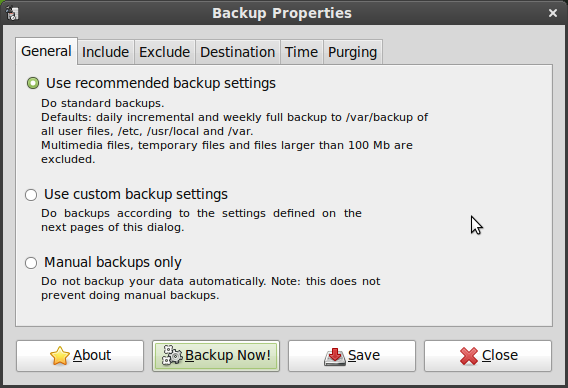
Backups can be written to local directories or remote servers using GIO/GVFS technology. A fine control is possible regarding what folders and files to backup. Files can be excluded even with a set of regular expressions. Regular backups can be scheduled.
This package contains the minimum set of files to create backups from the commandline. It uses GIO/GVFS for access of remote backup destinations.
Latest reviews
Does what I need. Running Mint 18 Cinnamon 64. Needed to install sbackup-gtk to get GUI and icon in / Menu / Administration
Also applies sbackup-gtk. Installed on Mint 17.2 Cinnamon. Manual backup does not run, and the status indicator does not appear. Note on the non-admin. version that the default directory to backup is /home/user/. But the default destination is /home/user/.local/share/sbackup/backups. You need to change the default destination to avoid making backups of your backups.
Installed with Mint 17.1 Software Manager, could not find in list of apps and could not run form command-line. Removed.
this is better backup tool then dejadup! its very fast.. i dont missing encryption of my backups as i encrypt archives befor i upload them with this beautiful tool... it does have automatic backups as well and si simple even for my nontech person
I restored the backup of my old files with sbackup (Simple backupsuite for desktopuse): 1. Old system: Linux Mint 9 Gnome; Backup with the Part >Simple Backup Config< of the sbackup-Suite. 2. Cleared the partitions 3. Installed new system 4. New system: Linux Mint 9 XFCE; Restore with the Part >simple Backup Restore => it worked very well!
Very fast and indeed, quite simple. But il lacks some options to be perfect.