sm
Displays a short text fullscreen
https://www.joachim-breitner.de/en/projects#screen-message2
2 reviews
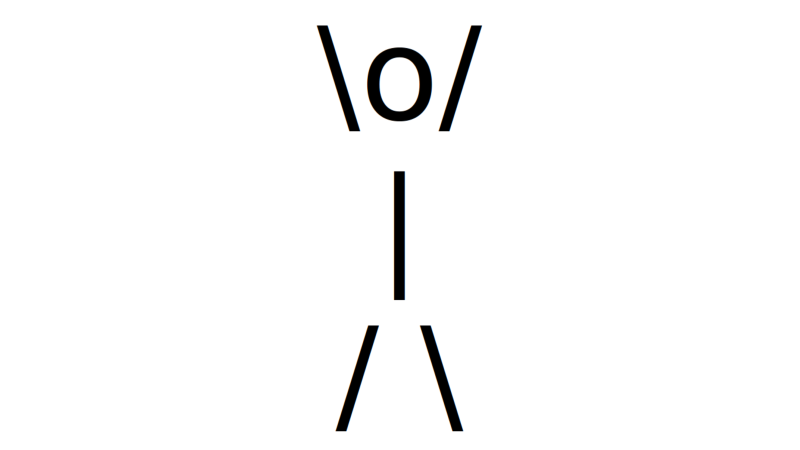
It is useful to send messages across a room, e.g. during an university lecture. For fast startup, it is recommended to bind it to a key in your Desktop Environment.
Latest reviews
4
Works well on LM19.3. Very simple to use. No options to change anything, but it works well.