speedtest-cli
Command line interface for testing internet bandwidth using speedtest.net
https://github.com/sivel/speedtest-cli/5
20 reviews
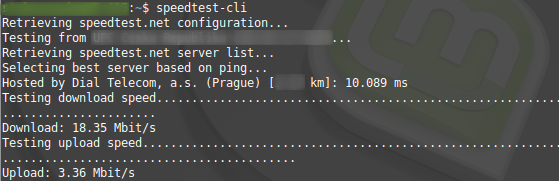
This utility allows you to use the Speedtest.net service from the command line.
Note: This tool accesses speedtest.net over http, while the web-based client uses websockets. This tool has shown to become increasingly inacurate with high-speed connections. For more information, see the readme on: https://github.com/sivel/speedtest-cli
Latest reviews
El paquete esta deprecado y puede ser inseguro, hay un codigo de error HTTP 403, quizas speedtest ya corrigio la manera de hacerle scraping
While it works, as of 2025-02-20 the package hasn't been maintained in 4 years and is relying on deprecated/unsafe code. I would suggest to just visit speedtest.net in the browser if at all possible.
In my case the utility doesn´t work well, meabe for my server but take to long time to report the speed of my conection
It does its job. The script could have the simplest graphical interface, but it's not very required
It's a great tool for testing your connection speed on a rented VPS. Works great and very lightweight. Highly recomended!
It does exactly what you want when it works. However, during updates, I was getting errors saying that the repository does not have a release file, preventing the update. Annoyingly, I've now uninstalled it, but I'm still getting that error, which prevents me from upgrading to a new Mint version.
Works perfectly for me, showing real dowload/upload speeed even connected using VPN
Was working fine before. Now. for a few month, it does not work anymore. It says: "ERROR: Unable to connect to servers to test latency."
Try speedtest-cli --secure to eliminate the "Cannot retrieve speedtest configuration ERROR: HTTP Error 403: Forbidden"
Eigentlich ein praktisches Tool. Spuckt mir beim ersten Durchgang allerdings – zumindest im Download – unglaubwürdige Zahlen aus (ca. 5MBit/s), danach kommt lediglich eine Fehlermeldung mit Error 403. Neu installieren ändert nichts. Somit leider doch nicht brauchbar.
Upload speed seems WAY off. For the user wanting to know how to "capture" the results ... speedtest > filename or speedtest | tee filename ... Modern Linux GUIs have all but killed command line skills )-;
Always gives incorrect upload results. For example: running speedtest through the browser, I see 600--800Mbps up and down (yes, NextLight is fast). Using speedtest from the command line, download looks okay, but upload always shows 4.15Mbps.
Simple to use. How can I channel the output to a file for later comparison?
Awesome! just type in 'speedtest' in terminal and boom! Upload and download speeds ASAP!
Upload speeds seems accurate. But upload doesn't show speed higher than 4 MBit and my real transfere speed is 300/300.