subtitleeditor
Graphical subtitle editor with sound waves representation
https://kitone.github.io/subtitleeditor/-5
11 reviews
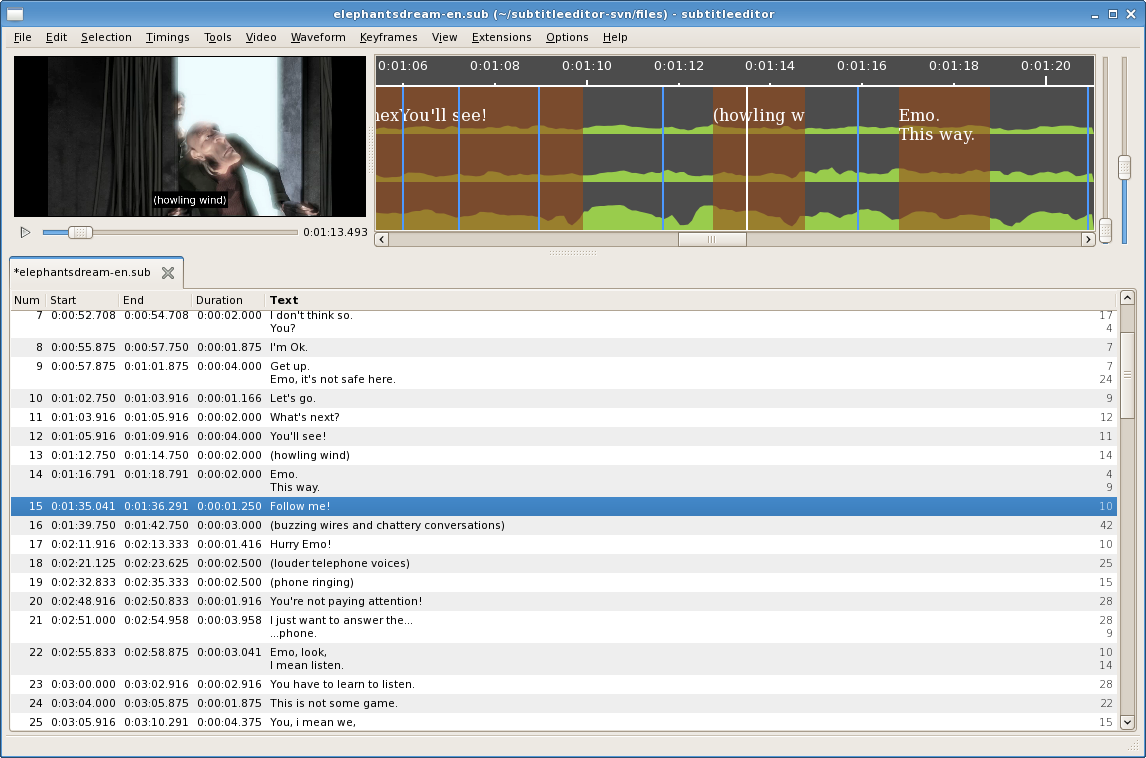
This program also shows sound waves, which makes it easier to synchronise subtitles to voices.
This package has these features
o Multiple document interface. o Internationalization support. o Video player integrated in the main window (based on GStreamer). o Can play preview with external video player (using MPlayer or other). o Style Editor. o Move subtitle. o Scale. o Split and joint subtitle. o Edit text and adjust time (start, end). o Generate Waveform from Video.
Supported formats:
o Sub Station Alpha. o Advanced Sub Station Alpha. o SubRip. o MicroDVD. o MPL2. o MPsub (MPlayer subtitle). o SubViewer 2.0. o Plain-Text. o Adobe Encore DVD.
Latest reviews
It was very good before, but now the video crashes a lot on this program.
Not working. Simply not working. When started - corrupts the display and does nothing else. LM 19.3.
After loading the video and srt file I needed to shift the timing. From what I can see that can only done 100milisecond increments. For fine tuning that is a good feature. as the Main shifting tool for 3 seconds it is very inconvenient. I stopped using it at that point.
Doesn't show properly Greek characters. Embedded player doesn't work on Mint 19.
It's not at all what I expexted. I used to work with SubtitleEdit, abreviated SE from Nikolaj Olsson (niksedk) who was great on Windows XP . Warning, this subtitleeditor is perhaps a fork, or a fake but it does'nt work.
Great works well, complete for linux. O melhor para linux, ja testado outros e não tem as mesmas ferramentas deste
It fine tool for usual things like change framrate of subtitles, change of content, move timeline etc. It does have built in player but it does not work always correctly.
Don't EVER expect it to work like NORMAL translation software! If you "reverse" the two translation files inside the program (like you can do in other softwares), ALL your manual editing WILL be lost in the translated file when you save! Thanks a lot for deleting 540 translated lines of text with absolutely no warning! It also doesn't work glueing two parts together and have the timing work. You need an external editor to glue the parts, and only then let this software adjust line numbers (provided you work with srt files).
Does what it says! Love that it's got a built in player so I can see what I'm doing!