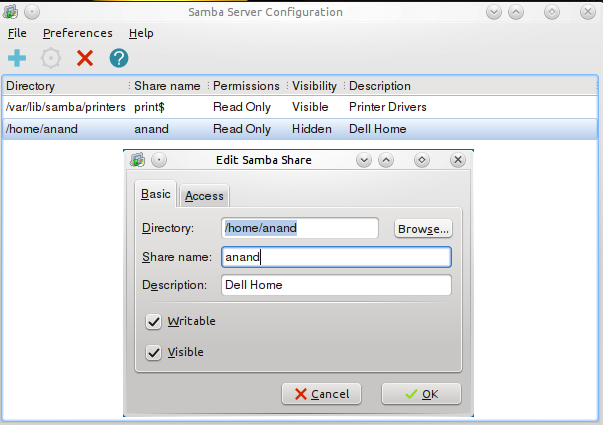system-config-samba
Latest reviews
(Linux Mint 19.3) Смог запустить только из терминала под правами суперпользователя sudo su затем Ваш пароль затем system-config-samba
Linux Mint 19.3 --- | 1º Create Desktop » New Empty File > Samba.sh > #! / Bin / bash sudo system-config-samba | 2º Permission File » Properties > Permissions > Others: Reading and Writing > Execute (Enable) | 3º Terminal: » sudo touch /etc/libuser.conf
It's now deprecated. Beware: If you select authentication mode as 'share', Sambashare will fail to start on next boot and you'll be trying to figure out why.
Note that in version 19.1 this has to be run as root, and if invoked from the Menu will produce no output. From a command prompt, type sudo system-config-samba
How to fix the launch : 1) sudo touch /etc/libuser.conf 2)sudo -H system-config-samba
Works great after running the command other reviewers are giving: sudo touch /etc/libuser.conf
In Linux Mint 18.3 Sylvia 64bit works well. I needed to run the command: sudo touch /etc/libuser.conf. Caution . Between "touch" and "/etc/libuser.consider", there is a blank space. We do not all know the terminal well.
Quote Terpe "the 'fix' is to enable samba on mint 18 by using 'sudo touch /etc/libuser.conf' in the terminal."
The Real shame is people give this a low rating for not working whenen the 'fix' is to enable samba on Mint 18 by using 'sudo touch /etc/libuser.conf' in the terminal. If they would have actually read previous comments it is listed 4 or 5 times.