testdisk
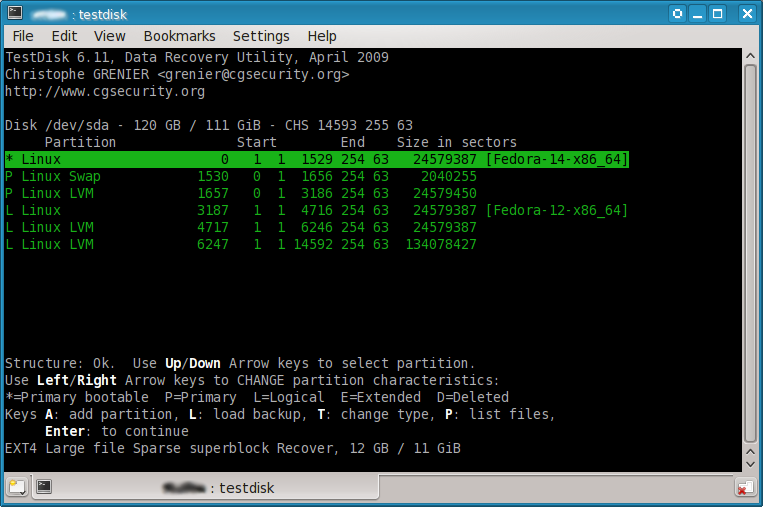
PhotoRec is file data recovery software designed to recover lost pictures from digital camera memory or even Hard Disks. It has been extended to search also for non audio/video headers. It searches for following files and is able to undelete them: * Sun/NeXT audio data (.au) * RIFF audio/video (.avi/.wav) * BMP bitmap (.bmp) * bzip2 compressed data (.bz2) * Source code written in C (.c) * Canon Raw picture (.crw) * Canon catalog (.ctg) * FAT subdirectory * Microsoft Office Document (.doc) * Nikon dsc (.dsc) * HTML page (.html) * JPEG picture (.jpg) * MOV video (.mov) * MP3 audio (MPEG ADTS, layer III, v1) (.mp3) * Moving Picture Experts Group video (.mpg) * Minolta Raw picture (.mrw) * Olympus Raw Format picture (.orf) * Portable Document Format (.pdf) * Perl script (.pl) * Portable Network Graphics (.png) * Raw Fujifilm picture (.raf) * Contax picture (.raw) * Rollei picture (.rdc) * Rich Text Format (.rtf) * Shell script (.sh) * Tar archive (.tar ) * Tag Image File Format (.tiff) * Microsoft ASF (.wma) * Sigma/Foveon X3 raw picture (.x3f) * zip archive (.zip)
Latest reviews
ATTENTION! AFTER INSTALLING YOU MUST RUN "sudo apt install testdisk"! AFTER, TYPE "testdisk".
Ne fonctionne pas sous mint 22 pas d' icone et ne se lance pas depuis la logitéque.
It works great on Linux Mint 20. I can't say enough good things about this program. I had an SSD that contained data and this program was able to see the data and retrieve it.
Works in a fresh install of Mint 19.1 Cinnamon. Programs are run from a console with either "testdisk" or "photorec" commands. Helpful user doc's at "https://www.cgsecurity.org/wiki/PhotoRec_Step_By_Step" and "https://www.cgsecurity.org/wiki/TestDisk_Step_By_Step"
es excelente muy eficiente y fácil de usar si necesito recuperar información cumple con su función
Great tool :) It helped me to recover all data from my lost partitions on hard disk.
TestDisk has saved my computer from otherwise HDD dooming errors. It's fast, and can locate many previous partition layouts.
Gene Testdisk tabanlı olan grafik arayüzlü QPhotoRec'i de kullanabilirsiniz.You should use QphotoRec. It based on Testdisk. And it has GUI.
Saved my butt! Easy to use ..... worth my donation and more. Recovered all three mint paritions after I did something stupid