thinkfan
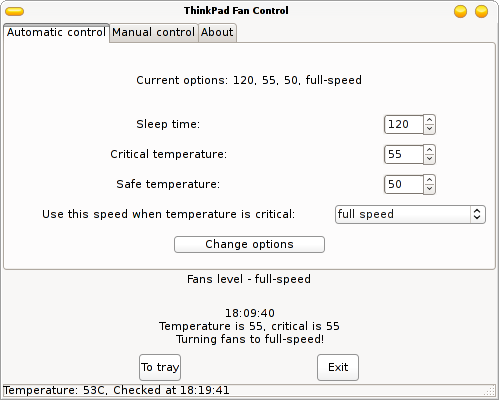
Originally designed specifically for IBM/Lenovo Thinkpads, it supports any kind of system via the sysfs hwmon interface. It is designed to eat as little CPU power as possible.
Latest reviews
Works amazing well! You can find the GUI on: https://github.com/scientifichackers/thinkfan-control-gui
Not a fan - pun intended. There's a screenshot showing a beautiful UI but in reality there is only a command line with no explanation in itself.
I'm a new Linux Mint user and wanted a program that could control my fan speeds. I downloaded this one seeing that it supported any type of program, but after a long time of searching, realized that I can only use this through my terminal. I just couldn't find the graphic interface that's shown in the photos above. Seemed cool, but oh well.
Hi!First of all a big thank you for people who write this program:)I have installed this software.The fan starts to work,but I cannot find thinkfan in the menu.I cannot view the interface as shown in the screenshot.May I know how to view them?For information,I installed on Thinkpad T40 on Linux Mint 17.1 Mate edition.