x11vnc
VNC server to allow remote access to an existing X session
http://www.karlrunge.com/x11vnc/9
11 reviews
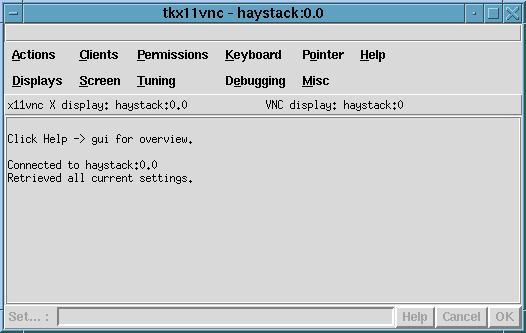
Latest reviews
As of Mint 22.2 the core "remote access" functionality still works, but there's no way to pull the window back up with the tray icon. Project seems to no longer be maintained: https://github.com/LibVNC/x11vnc/issues/186.
It works in all 20.x versions and it is the only one that enables VNC Connection before log-in.https://forums.linuxmint.com/viewtopic.php?f=42&t=369092
Wont work in version 20.1 cinnamon 64bit unable to connect to support website should be removed ????
This is a really working HOWTO: http://forums.linuxmint.com/viewtopic.php?f=42&t=141766
Worked great on Linux Mint 17 xfce. I got it to start at boot with directions from http://wiki.linuxquestions.org/wiki/X11vnc. Now it's a real working office machine.
After long search this works with Linux Mint 16 MATE desktop - but needed to run from command line (menu program refused to start because another process is maybe running (and it was not...)).
Works well for multi-head displays. In Mint 11 had issues launching it from the menu, but worked ok from command line like so: x11vnc -gui tray -rfbport PROMPT -bg -o %%HOME/.x11vnc.log.%%VNCDISPLAY