xscreensaver
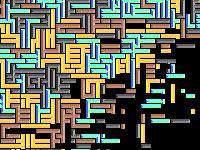
This package includes the bare minimum needed to blank and lock your screen. Install this package if you want to use the xscreensaver engine to control screen blanking and launching display modes ("hacks"). If you only want to use other screensaver engines, you don't need to install this package.
The graphical display modes are in the xscreensaver-data, xscreensaver-data-extra, xscreensaver-gl and xscreensaver-gl-extra packages.
Latest reviews
For years - it has been one of my first installs on a new system. It is *necessary*? No. Is it fun? Yup. Lots of wonder screensavers and the ability to have random or the same on multiple screens. Love it!
This is the best! I have also used this with Ubuntu 22.04 (Wayland), so the X11 compatibility mode works well. I just had to change the power modes to allow Xscreensaver to engage. Tested builds: Linux Mint 20.3. Ubuntu 22.04 LTS Wayland.
Super! The best screensaver to Mint. There are extra packages for Xscreensaver if you like to expand your collection.
I have used xscreensaver for years; always liked it. Mint screensaver will work if you install xscreensaver, start the daemon by starting screensaver-demo. Then you can make the settings for a particular screensaver, like gl-slideshow, selecting an appropriate file directory, and so on. Then test it. Obviously, it is simpler to just use Xscreensaver itself and turn of Mint's version; just my opinion.
Forgive them, for they know not what they say. Xscreensaver is the best screensaver as of 2016 in any Linux distro. Period.
I disable it. Power manager is enough. Don't need multiple programs fighting to do the same thing.
For anyone concerned with the security of xscreensaver compared to gnome-screensaver for example, I recommend you read the Xscreensaver FAQ page at jwz.org
Breaks the Lock Screen command and some Power Manager functionality on Mint 17 XFCE, and interrupts full-screen applications without keyboard & mouse input (doesn't detect other inputs). If you want to stare at pretty patterns or you're simple enough to be amused by a bouncing 3D cow, this is for you. If you actually want to lock your screen to keep your contacts' confidential emails safe while taking a piss, use gnome-screensaver instead.
No menu item: once installed the only way to run it seems to be to call it from a terminal