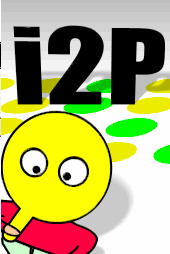Running I2P Anonymous Network on LinuxMint (any Debian based OS)
|
12 years ago 6 |
I2P is an anonymizing network, offering a simple layer that identity-sensitive applications can use to securely communicate. All data is wrapped with several layers of encryption, and the network is both distributed and dynamic, with no trusted parties.
Many applications are available that interface with I2P, including mail, peer-peer, IRC chat, and others.
The I2P project was formed in 2003 to support the efforts of those trying to build a more free society by offering them an uncensorable, anonymous, and secure communication system. I2P is a development effort producing a low latency, fully distributed, autonomous, scalable, anonymous, resilient, and secure network. The goal is to operate successfully in hostile environments - even when an organization with substantial financial or political resources attacks it. All aspects of the network are open source and available without cost, as this should both assure the people using it that the software does what it claims, as well as enable others to contribute and improve upon it to defeat aggressive attempts to stifle free speech.
Main webpage of I2P is here.
It's good that they written it in java, I mean multi operating system. The messages in the news about unsecure java, is about the Java PLUGINS in the browser. That has nothing to do with java itself..
Their are packages to install I2P easy on a Debian based Linux computer. Thanks to "KillYourTV" !
So that includes Linux Mint too.
It's also on the I2P site, but here you got all info you need on one page.
The best and most easy way to install I2P and applications is: added the KYTV repository.
To do this type in a terminal:
sudo add-apt-repository ppa:i2p-maintainers/i2p
then update the packagemanager:
sudo apt-get update
That's all.
More Debian based info if nessesary here.
More Multi-OS (Linux/OS-X/windows) info if nessesary here.
After you add the repository, let's start synaptic package manager. (in settings menu)
When you have synaptic package manager open, search for "i2p" (without the ")
Their you'll see the I2P related packages.
Install I2P base:
- i2p = The main software app, that routers and encrypt the i2p network (i2p-router will be installed too with this app). You can access this i2p router by opening this url in your browser: http://127.0.0.1:7657/
You probably need to make a shortcut in your startmenu, use this info to make it:
Name = I2P Router
Description = (re)Start I2P router
Comment = I2P router for I2P network
Command = i2prouter restart
The I2P extra's:
- i2p-messenger = a messenger application for the i2p network.
- i2phex = a gnutella p2p application for the i2p network. (sharing files)
- i2p-doc = documentation about i2p.
- robert = a torrent client for i2p Network (supports maggot links too), i2p itself has already i2psnark as torrent client in webinterface. So if you want a second torrent client use robert (first install neodatis & seedless i2p plugin before using robert)
-i2p-opentracker = a tracker for i2p. Run this if you want your own tracker.
- imule = amule or edonkey p2p application for i2p. (sharing files)
- imule-daemon = imule without a gui. if you want imule 24/7 on when logged out.(use this for serious server work). Normal users prefer to use imule, then you got a graphical interface.
Webbrowser:
Configure your webbrowser to use this proxy for domains ending with .i2p/
IP = 127.0.0.1
port = 4444
no socks proxy(disable socks)
I recommend to use Firefox plugin "FoxyProxy standard" to automate proxy settings(you can configure TOR too if you have it running).
Keep your isp & government away from your connection activity. That we don't do illegal doesn't mean that we agree to get followed (tracked & logged) everywhere online.
So who say that filesharing is dead? It's alive and kicking, but...anonymous & heavy encrypted like underground.
Keep in mind I2P works best if you keep your computer on 24/7. So prefer to install this on machines that stay on. Not for on say mobile devices who works on batteries and goes off after a while.
This I2P tutorial is for all Debian based machines (32 and 64bit),
To see what distro's are Debian based, check the Linux Timeline image, because it's too much to type here. 
Many thanks to KYTV, who keeps maintaining the I2P repository with uptodate files.
Comments
Yes. i read the reply on i2p forum. For the people who don't have i2p running, here a quote of KYTV:
"Installing the gpg key for apt is already detailed on http://www.i2p2.de/debian. Anyone that is referencing the Debian packages should link to this page [link: www.i2p2.de] instead of directly linking to the PPA. If you use "sudo apt-add-repository" on Ubuntu, the key is added add the same time as the repository. All source packages are signed by my GPG key."
Conclusion: Read better hammer459 , because the reference is in the first line of this article, after the quote, from day 1 this article exists ;-)
----------------------------------------------------------------------
If someone has a *.rpm based Linux running: you can get very popular by creating *.rpm packages for I2P.
----------------------------------------------------------------------
@jeroensky I know what a PPA is and I do not expect official verification. I do expect that whoever has the PPA should show something so that anyone that is interested in their software can make an informed descition. Without that... IMHO a PPA that can not be verified in any way is about as trustworthy as AlQaida :-)
Now there is a link to the project and a reasonable level of verification can be done
Article tip. replace itselves with itself
@Hammer459:
Thanks for the feedback, but here a explanation of PPA:
Important: The contents of Personal Package Archives are not checked or monitored. You install software from them at your own risk.
Best way would be that LinuxMint includes the i2p packages in their distribution feed, so that their is no need to add the ppa.
I asked the question about proper verification at i2p forum.
Check here: http://forum.i2p/viewtopic.php?t=7030
(you need i2p to load in webbrowser becaue of i2p domain)
Nice and detailed tutorial that is missing one extremely important detail...
There is no reference or certificate of the ppa. Users should NEVER add a ppa without proper verification as it takes superuser privilege. Unix/Linux is safe and secure because it has the distinct superuser and this unverified adding of software from an unknown source removes 40 years of security thinking