GitHub Help
|
9 years ago 3 |
Git Help
open https://git-scm.com/downloads download git software and install or google search.
or download portable software unzip it.
click pre-install.bat.
open git-gui :- git\cmd\git-gui.exe -> click

L-click-> create New Repository.
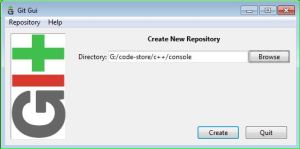
Browse-> L-click (select dir where you store your source code )
L-click-> create
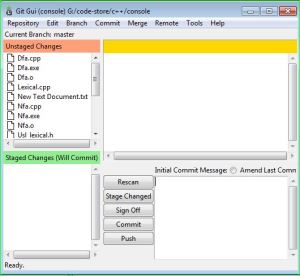
select all file (unstage Change)(shift+l-click first to last file)-> commit(menu)->stage to commit
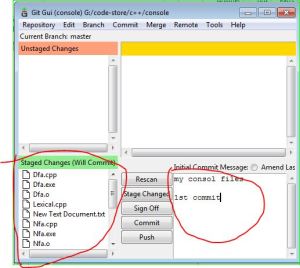
write 3 line
ln 1-descriptin
ln 2-blank
ln 3-why commit
L – click commit
• open https://github.com
• Open your account (if no account register new account)
• click on New repository

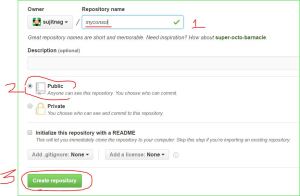
1. Enter your repository name(exm- myconsol)
2. select public (frre)
3. select create
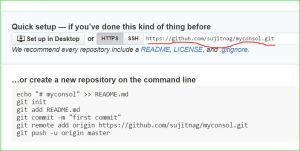
Now git-gui windows->remote ->add
Name is repository name with git extention(example myconsol.git )
see the http ( in previous picture red mark) put it in location.
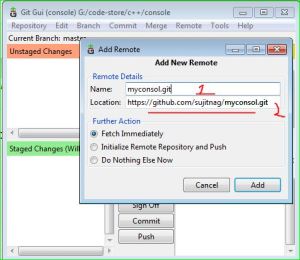
click add.
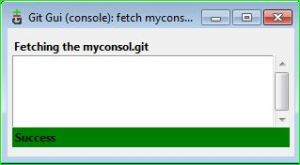 click close button
click close button
remote(menu) ->push
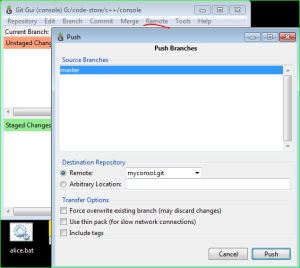
click push

enter https://github.com account user name -> L-click ok

https://github.com you’re account password -> L-click ok.
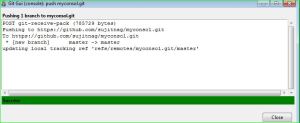
reload https://github.com page
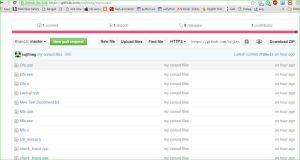
Done.
more info visit https://programingknowledge.wordpress.com/git-help/
Comments
I'm personally more inclined to use command line git but this is a good tutorial.