add a wallpaper to linux mint
|
15 years ago 6 |
first you should go to this site:
http://linuxmint-art.org/
then choose a wallpaper.
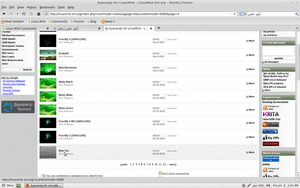
Next click on download
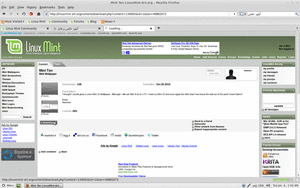
after that you see a picture. right click on picture andclick on save image as ... and save it.
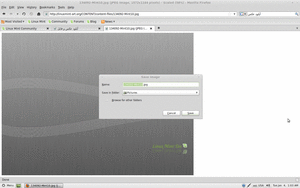
right click on desktop and click on change desktop background.
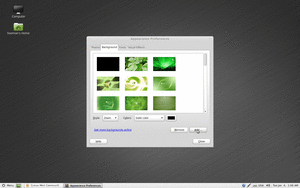
click on add and go to the place that save your wallpaper and double-click on it.
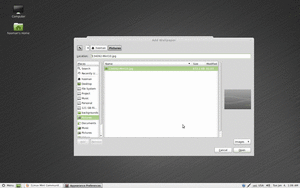
your wallpaper is add on background.
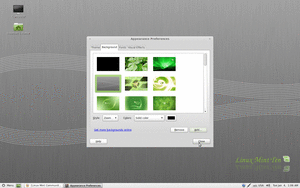
finaly click on close and enjoy.
Comments
tanks for the post. i have done this and changed the background, but what i really wanted to do was change the screensaver to my photo. could i just add the photo to /usr/share/applications/screensavers/?