Screenlets
|
15 years ago 2 |
<style type="text/css"> p { margin-bottom: 0.21cm; }a:link { } </style>
I just call them my little ones, but look at the official wording, what is the screenlet:
„Screenlets are small owner-drawn applications (written in Python) that can be described as "the virtual representation of things lying/standing around on your desk". Sticknotes, clocks, rulers, ... the possibilities are endless.
The goal of the Screenlets base-classes is to simplify the creation of fully themeable mini-apps that each solve basic desktop-work-related needs and generally improve the usability and eye-candy of the modern composited Linux-desktop. „
I could compared with the Android system widgets. Small programs, applets, which are geared to a function, weather, letters to achieve, compass, map system features. Let's see how we can activate them:
1. Install the Screenlets Settings Manager, if you have not yet done.
a. Menu> Software Manager.
b. The right search box enter "screenlets".
c. Select group of Screenlets, and then click the "Install" button.
2. Go to Menu> Accessories> Screenlets program.
3. Here you can choose the little programs and run them by clicking.
Or in terminal:
-
- sudo apt-add-repository ppa:screenlets-dev/ppa
- sudo apt-get update
- sudo apt-get install screenlets

After installing the Screenlets daemon will be available in the taskbar at the bottom right side as well, and quickly became available in the Settings.

I made a recording of the desktop, which landed in a couple of programs:
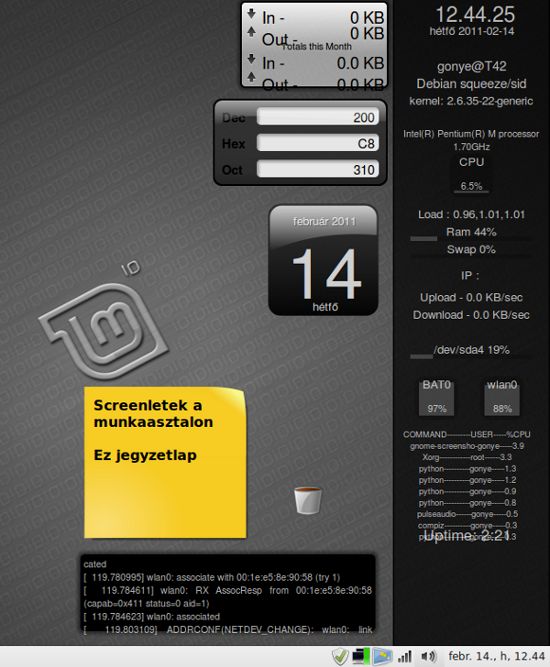
More screenlets avialable here: screenlets.org.
Comments
The sceenlets link is broken.
This let me know I wasn't doing thnigs wrongly.
What is the difference between "Launch/Add and Install"?
Why don't they always "Launch/Add"?
Why won't they show when the system first boots?
Why do they sometimes have horizontally smeared pictures?