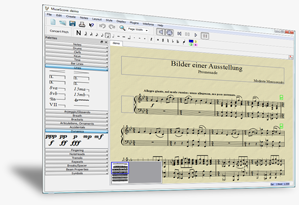How to install the latest stable release of MuseScore
|
14 years ago 6 |
MuseScore is a fantastic music notation and composition program. It's free and cross-platform. For musicians, music schools (pupils & teachers), personal enjoyment, ... It has professional features, like commercial software (Finale, Sibelius, ...) and a large community of users.
Link: Main site: www.musescore.org
Link: Share your scores: www.musescore.com
I'm new to Mint and I'm using Julia, so in the repos I found version 0.9.6 of MuseScore. This is an "old" version. How do I install the latest one (version 1.1)? Very easy!
- Go to: https://launchpad.net/~mscore-ubuntu/+archive/mscore-stable
- Follow the instructions: Open a terminal and type:
sudo add-apt-repository ppa:mscore-ubuntu/mscore-stable
(provide your user password)
sudo apt-get-update
Now, you can install the latest stable version. If you previously had version 0.9.6 installed you'll find version 1.1 as an update.
Comments
@Maximiliano:
You are welcome!
This tutorial became a good one, I promote.
I see. Thanks again kazztan0325.
@Maximiliano:
Undoubtedly there is an upload tab between Link and Advanced tabs on 'Inserting Images' section of CKEditor 3.x User's Guide.
It seems the server of Mint Community doesn't have a function to accept files uploaded by the users.
In my case, I usually upload images to 'Picasa Web Albums' with 'Shotwell', then copy the URL of image, and then paste it into URL Textbox of Image Properties.
Thank you very much for the picture.
The problem is that I'd like to upload an image from my own computer (not a URL) and I can't. Isn't it possible? I saw an upload tab in a tutorial in image properties window (between Link and Advanced tabs), (and a Browse button,) but actually it isn't :(
Click on Image Button...

Image Properties Dialog appear, Copy and Paste the URL of image which you want to insert, then click on OK Button.

Can't upload an image. Upload tab or button does not appear when inserting image.
(?)
I think it would be better if simple description about MuseScore were added and Screen-Shot of MuseScore were inserted into this tutorial.
Maybe there would be some members who don't know what is MuseScore.
If simple description and Screen-Shot of MuseScore would be added, it is likely that some members would be newly interested in MuseScore, I think.
You may edit this tutorial later to make it better.