Install LibreOffice 3.4.3 in Linux Mint
|
14 years ago 8 |
''How to install LibreOffice 3.4.3 in Linux Mint''

---
* I tried LibreOffice 3.4.3 on Linux Mint Katya, I don't know if it work in another version of Linux Mint ;)
* Also you can add this PPA to your system: ppa:libreoffice/ppa but it's too old (version 3.3.3 of LibreOffice), with this tutorial I show you another form to install the latest version of LibreOffice :)
---
First of all, we must remove the version you have installed either OpenOffice or LibreOffice:
sudo apt-get purge openoffice*.*
or
sudo apt-get purge libreoffice*.*
Then, download the installers .deb of LibreOffice 3.4.3 , Proceed immediately to decompress, to finally install all .debs that include the downloaded packages.
For systems 32 bits:
wget http://download.documentfoundation.org/libreoffice/stable/3.4.3/deb/x86/LibO_3.4.3_Linux_x86_install-deb_en-US.tar.gz
wget http://download.documentfoundation.org/libreoffice/stable/3.4.3/deb/x86/LibO_3.4.3_Linux_x86_langpack-deb_es.tar.gz
tar xzvf LibO_3.4.3_Linux_x86_install-deb_en-US.tar.gz
tar xzvf LibO_3.4.3_Linux_x86_langpack-deb_es.tar.gz
cd LibO_3.4.3rc2_Linux_x86_install-deb_en-US/DEBS/
sudo dpkg -i *.deb
cd desktop-integration
sudo dpkg -i *.deb
cd ../../../LibO_3.4.3rc2_Linux_x86_langpack-deb_es/DEBS/
sudo dpkg -i *.deb
For systems 64 bits:
wget http://download.documentfoundation.org/libreoffice/stable/3.4.3/deb/x86_64/LibO_3.4.3_Linux_x86-64_install-deb_en-US.tar.gz
wget http://download.documentfoundation.org/libreoffice/stable/3.4.3/deb/x86_64/LibO_3.4.3_Linux_x86-64_langpack-deb_es.tar.gz
tar xzvf LibO_3.4.3_Linux_x86-64_install-deb_en-US.tar.gz
tar xzvf LibO_3.4.3_Linux_x86-64_langpack-deb_es.tar.gz
cd LibO_3.4.3rc2_Linux_x86-64_install-deb_en-US/DEBS/
sudo dpkg -i *.deb
cd desktop-integration
sudo dpkg -i *.deb
cd ../../../LibO_3.4.3rc2_Linux_x86-64_langpack-deb_es/DEBS/
sudo dpkg -i *.deb
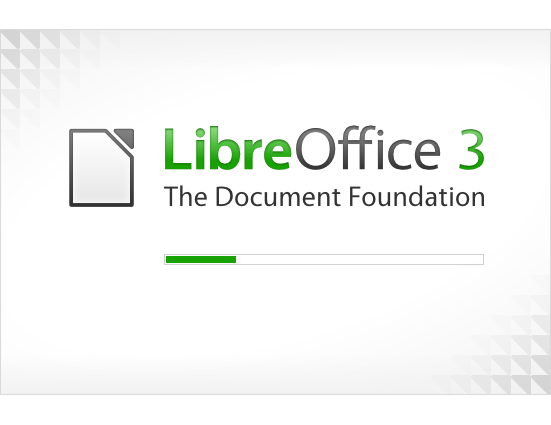
I extracted the information from this web page:
http://linux-software-news-tutorials.blogspot.com/2011/08/stable-updates-libreoffice-343.html
Greetings from Chile,
Anleoje :P
Comments
Thank you! :)
Very good tutorial with very good presentation.
Nice job.
Thank you blueXrider for the information! :D
To integrate Libreoffice with your desktop environment, also install the following package:
- GNOME:
sudo apt-get install libreoffice-gnome
- KDE:
sudo apt-get install libreoffice-kde
When removing OpenOffice, the spellchecker and the language support package are also removed. Get these packages back to use with LibreOffice by installing the following package:
sudo apt-get install language-support-en
Simply i show you another form to install the latest version of LibreOffice ;)
Yes, i know the PPA, but it's too old :( i tried it on Linux Mint Katya, I don't know if it work in another version of Linux Mint ;)
Or one could simply add ppa:libreoffice/ppa to software sources and wait a short time to get the new version via the normal updates.
You might also want to specify which version of mint this tutorial applies to