Auto-unlock default keyring during login Mint 12 KDE
|
13 years ago 8 |
GNOME Keyring is a collection of components in GNOME that store secrets, passwords, keys, certificates and make them available to applications.
If the system creates the Default Keyring and you provided a password for it, chances are, you will be prompted to unlock the default keyring everytime you login to your linux system.
In my case, it occurred after I installed Ubuntu One from the Software Manager.

As I enter my login account on the Ubuntu One Control Panel, the system prompted that it needs to create a default keyring.
After I provided a strong password, I noticed that everytime I login to Linux Mint I am always prompted to unlock the default keyring.
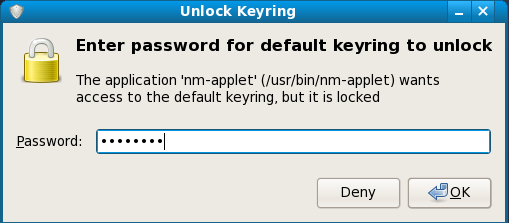
This is a good feature if you have other people remoting or using your account to login to your computer. But if you are the only user, like myself, you might find this annoying.
Instruction:
Using your file manager (Nautilus or Dolphin), go to the keyrings folder from your home folder (~)
~/.gnome2/keyrings/
and delete the files default and default.keyring.
Note: Press CTRL+L on Nautilus (Gnome) or Dolphin (KDE) to make the address bar appear. These are file managers similar to M$ Windows Explorer.
If you like, you may delete all the files in this directory to remove all your other keyrings.
The last step is to access those applications that require the default keyring. In my case, I reenter my login account to Ubuntu One Control Panel.
When the system asks to create a default keyring, click the OK button without specifying a password...
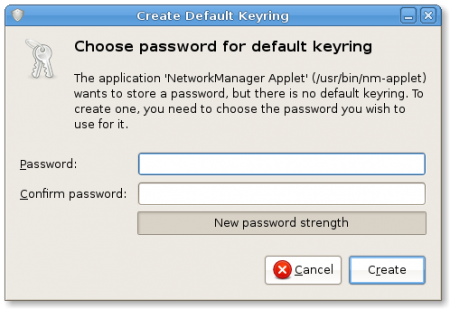
...then click "Use Unsafe Storage" from the confirmation box .

The next time you login to Linux Mint, you will no longer be prompted to unlock the default keyring.
Comments
I've now got the same problem on Linux Mint 15 with the MATE desktop, but I can't find the files you refer to anywhere in the file structure. Stuck again. Will uninstalling Ubuntu-One and then re-installing it work, I wonder?
Maybe it can be fit for all the other KDE.
Mine is Kubuntu.
Thank you very much.
