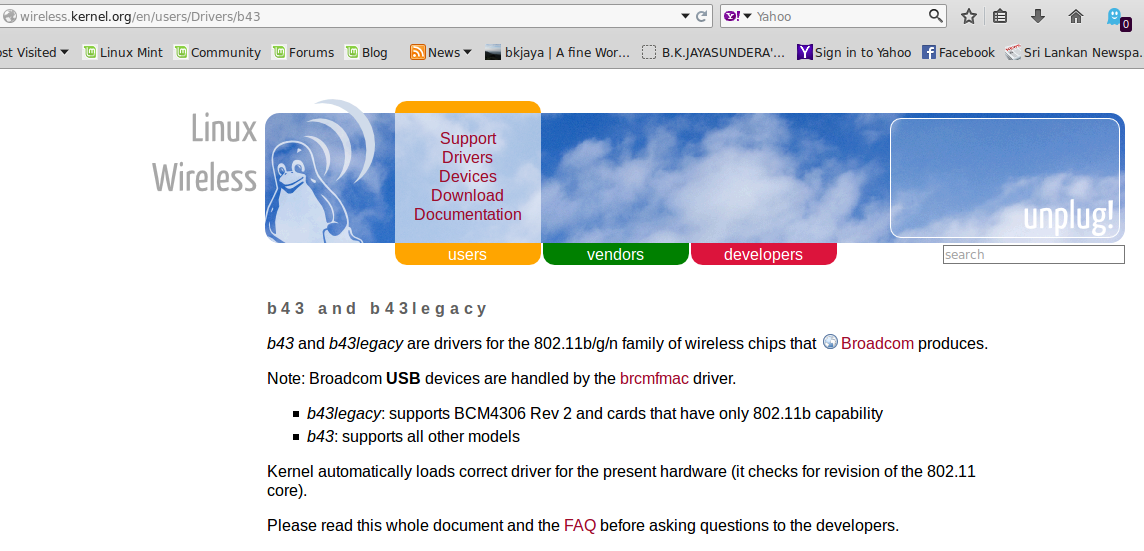b43-fwcutter
utility for extracting Broadcom 43xx firmware
https://wireless.wiki.kernel.org/en/users/drivers/b438
7 reviews
Latest reviews
i did a fresh install to mate rosa 17.x .... i came from mate 15 wily and that worked out of the box with WIFI. however rosa did not.... if you do have a broadcom bc43xxx wifi that is not working then install this >> sudo apt-get install bcmwl-kernel-source << then reboot. the wifi should now work... if not then do >> sudo modprobe wl << it should be working now ...... here is a tip ..... do not install many different firmwares and/or sources in a full install of rosa.... its best to do this in a live CD method first. then if the wifi works then you do a full install then apply the wifi source and/or firmware has shown above. sorry for english
Works on Dell Latitude D810 on dell wireless 1450 dual band wlan (chip Broadcom BCM4309)
If you have a wired connection, make sure you have the universe repositories enabled and install synaptic package manager. Once you have synaptic installed search for firmware-b43-installer, right-click to mark it for installation, then click apply. After the packages have downloaded, open the install terminal, and watch to see if the firmware is installed properly. If the firmware installed properly all you should have to do is reboot, and once at the desktop you should have working wireless.
This program has like me keep using my old compaq V2000 laptop. The programmer of this wonderfull program should be proud of his/hers work... Thanks so much for this program........
Does a great job at getting some otherwise troublesome wireless cards working easily.
What to say? It works! With this Mint distro it took me 2 minuttes to get my wifi up and running.