abcde
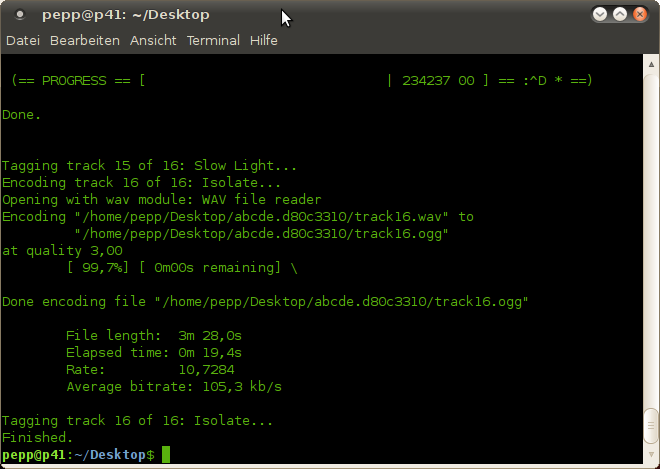
With abcde you can encode several formats with one single command, using a single CD read operation. It also allows you to read and encode while not on the internet, and later query a CDDB or Musicbrainz server to lookup metadata and tag your files.
Latest reviews
Fantastic CD ripper...nothing new here from previous reviews. Abcde does everything I need with one command. Fairly easy to set up, enter "man abcde" in terminal to read up on how-tos
Ripping is super fast and easy ONCE YOU DO SOME READING and setting up first. Create a ~/.abcde.conf file to store your settings once and for all, without having to give the same command every time or remember what the correct settings were.Search the website for examples. Remember to change the line "CDDBURL=" to CDDBURL="http://gnudb.gnudb.org/~cddb/cddb.cgi" because I think it's the only one that works. If something's going wrong chances are you HAVE made a mistake in the command or the settings file. Look again. If you do everything correctly, this little thing will detect your cd drive, detect any music cds inside, search online cd databases for the track names, rip, encode into any format, create ID tag and playlist with just ONE command: abcde
Quicker than any of the GUI alternatives I've come across, and flexible. Absolutely brilliant.
great cd ripper. once set up how you like it (not to hard, just changing some options in a config file), it does a great job.
Takes some setting up to begin, but well worth it. It's the best CD ripper I've ever used.