apcupsd
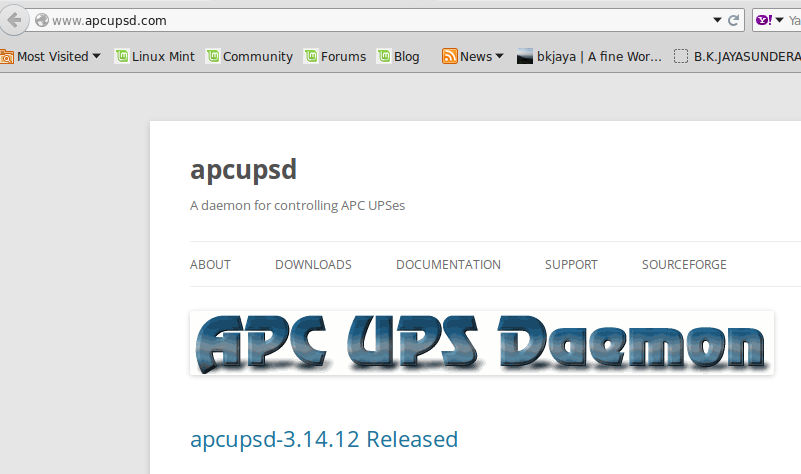
It controls and monitors the status of UPS and allows your computer to run for a specified length of time on UPS power, and then executes a controlled shutdown in the case of an extended power failure.
Latest reviews
I searched around the LINUX MINT FORUMS and found this support document (dialogue). It helped: https://forums.linuxmint.com/viewtopic.php?t=252490 ; if you really get stuck, head over to Ubuntu's support page and use a terminal-based solution! https://help.ubuntu.com/community/apcupsd
It works as of this date. However, you have to configure the config file manually and fix it. If you have it connected via a USB cable go to the /etc/apcupsd/apcupsd.conf and remove the /dev/ttyS0 name on the DEVICE line. So change "DEVICE /dev/ttyS0" to just "DEVICE" and restart the service. That is annoying and took a bit to figure that out.
Having bunch of issues for me on Petra x64 :( See my blog @ linardsliepins.wordpress.com
Works great with APC backup power UPS devices, also has networking built in. The interface isn't the greatest however.