autokey-gtk
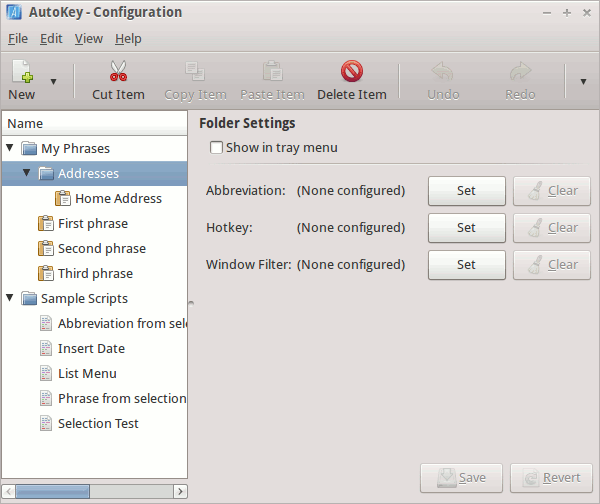
This package contains the GTK+ frontend.
Latest reviews
This version is great so far. The 'qt' version had issues when writing or editing script. The cursor was not ligned up correctly and wierd things would happen like backspace deleting the character a space over.
While it's a necessary evil for what I do and when I do it at, this **SHOULD** be a standard install as part of shortcuts app instead of being a separate program entirely. One of the problems that has frequently been reported with this is app can peg RAM causing the system to slow down significantly if it's continually/constantly running on some systems. In incorporating it into the OS like Shortcut is for Linux Mint (currently 22.1 (xia)) shouldn't require having to learn python (for those that don't want to learn it) to being able to post a simple date time call from the system's default config layout. Finally it should be noted, on some systems if you remove the sample text and scripts sub-folders, it won't allow the end-user to add anything from that point on, making the program difficult to manage and re-program. This is something that should take hints from the QT version to work properly.
Depending on how technically sophisticated you are and how you use your computer: This app is *essential*. Many things can be done with Autokey. Binds to open selected text in a search engine, binds to open selected text in a text editor, a basic autocorrect implementation. With some patience or some web-surfing, you can create/find scrips that'll make your experience much more efficient!
Sometimes it messes up the names of the individual phrase entries, which can lead to much confusion when you are configuring them. Closing and launching the GUI works in this case. This program is still amazing enough for me to give it a five. This should be basic functionality in every OS imho. Linux Mint 21.3 Cinnamon.
BUG with Linux Mint 21.3 Cinnamon. Created TWO (2) icons on the Panel. Confirmed with nine (9) different computers. ALL displayed the same problem and bug.
love this program I use a similar version in windows but i think this one is better. Took a minute to figure out what goes where and how to set the quick keys but well worth the extra 5 minutes. works great on Mint 20.2
I have used it on other distros, Ubuntu and Ubuntu Mate. Then it worked fine, well aslong you don't use Wayland as a display server. Great for e-mails and usernames and things like that. Only works with X11. Now on Linux Mint 20.2 it doesn't work at all.
The GTK+ version works perfectly well in Linux Mint 19.3 Cinnamon. Haven't used qt
works fine for me on cinnamon Linux Mint 19.2 (Tina) but I have to start it with autokey not autokey-gtk