boinc
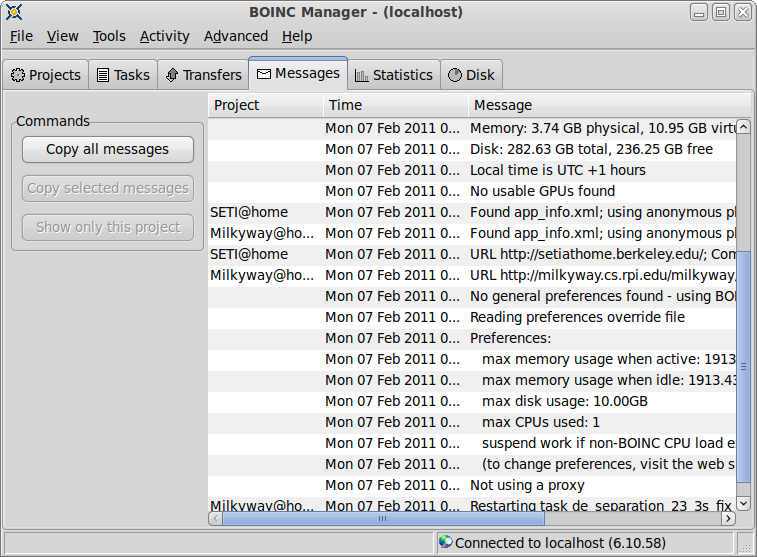
This package depends both on the BOINC core client program that is required to participate in any project that uses BOINC, and the BOINC Manager, a graphical monitor and control utility for the BOINC core client.
Latest reviews
The user is not added to the boinc group in the installation (Mint 21.1). You need to do it by your own to make the software work.
A must-have app for anyone who wants to donate their idle computer resources towards scientific research
I have a strong dislike for windows (thats a given), nevertheless, I prefer BOINC on windows currently. Only big thing that continues to be a hangup is the graphic support. BOINC works fine, dont get me wrong, the cosmetic side is lacking.
I have used BOINC in Windows (gag) for a few years and now that I "wised up" and "RAN" from Micro
Getting involved in science and help to find answers for the medicinic problems with other peoples around the world!
Very good software! 4 years of computing. This is my little donation to the sicence.
BOINC is great. I crunch mainly for WCG. Also, while BOINC won't start on startup, the science applications do.
Great way to get involved with Citizen Science. Don't worry about it being a resource hog, you can easily configure it to use as few or as many as you want.
I have struggled to get BOINC to work in the past, but on Mint-14/Cinnamon at least it runs. It doesn't start automatically when the computer is idle though. Download and install 7.0.28 which does.
I use it on an old netbook and pc, just letting it run 24/7. Love the concept.
Electric consumption is not a great problem , first because you can consider it as a donation to science , second because the differences between a cpu in idle and one at 100% is not so great to impact on the bill so much , the only power consumption more than normal you will have is if you decide to let the pc on only to work on boinc in these moments when normally you would have shut it down. The projects are on a various range of human utility , you can choose one only or a group of your interest , all over an utility that must be default on every pc in the world , one of the few really worth using a pc.