bombono-dvd
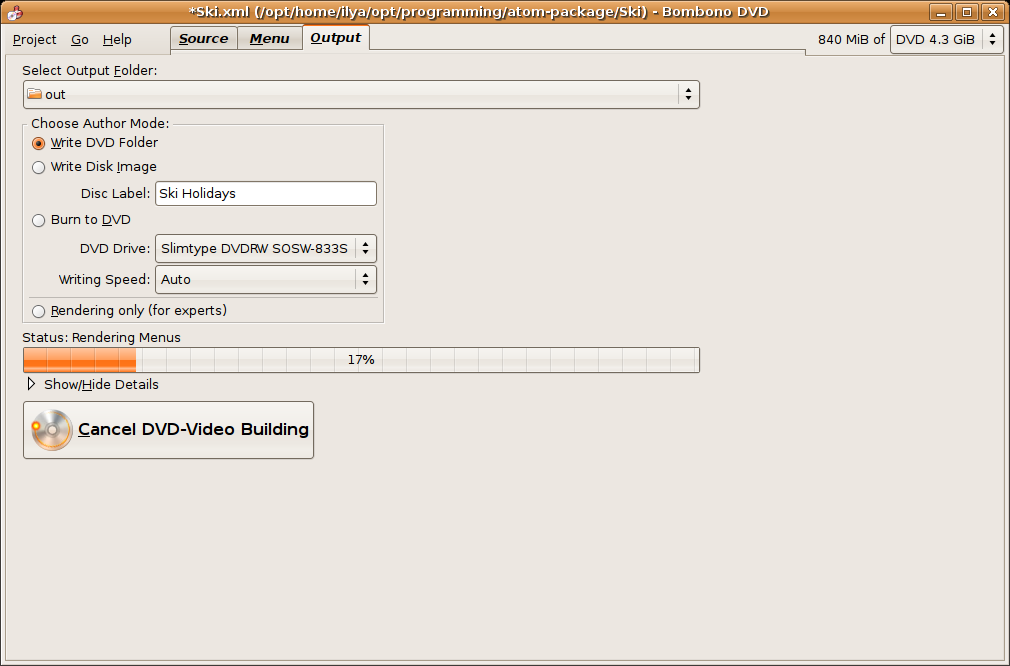
* excellent MPEG viewer: Timeline and Monitor
* real WYSIWYG Menu Editor with live thumbnails
* comfortable Drag-N-Drop support
* you can author to folder, make ISO-image or burn directly to DVD
* reauthoring: you can import video from DVD discs.
Latest reviews
Menu option configuration doesn't work, so I couldn't give it a try. Linux Mint 19.3
The only difficulty I have encountered is trying to determine what size still images should be for use in the menu. Any ideas, folks?
Execelente! É possível criar um Menu superior ao do "DevedeNG", que é um projeto extremamente primitivo em termos de recursos para criar o Menu.
Very basic, helped me to quickly burn a DVD for offline presentation on a DVD-player. No chapters, no language selection no subtitles.
This is the only DVD authoring program that consistently works for me on both Mint 17 32 and 64 systems. Thank you!
the only one in linux that make thumbnails animated. Melhor para Linux DVd com menus animados.
I have lost hours with ffmpeg trying to convert my videos to a format usable by microsoft movie maker. Bombono is not ergonomic, but it works perfectly (by the way, I am using mint 14 nadia 64bit). I recommand it for all simple DVD projects.
Didn't work, crashed my system (Mint 14 - Nadia) to the point of reinstall
What a terrible application. The GUI is counter-intuitive, I still have no clue how to add multiple video files on a single DVD, the menu creator looks like MS paint.
A one stop shop for transcoding, authoring and burning. Great WYSIWYG menu creation and the entire interface is simple. Make sure to visit the website for documentation and tutorials though as the interface may be simple but not as intuitive as it could be. Highly recomended!
After spending two hours of trying to find a simple dvd authoring program for vob files this is it. It even burns the dvd for you.