brasero
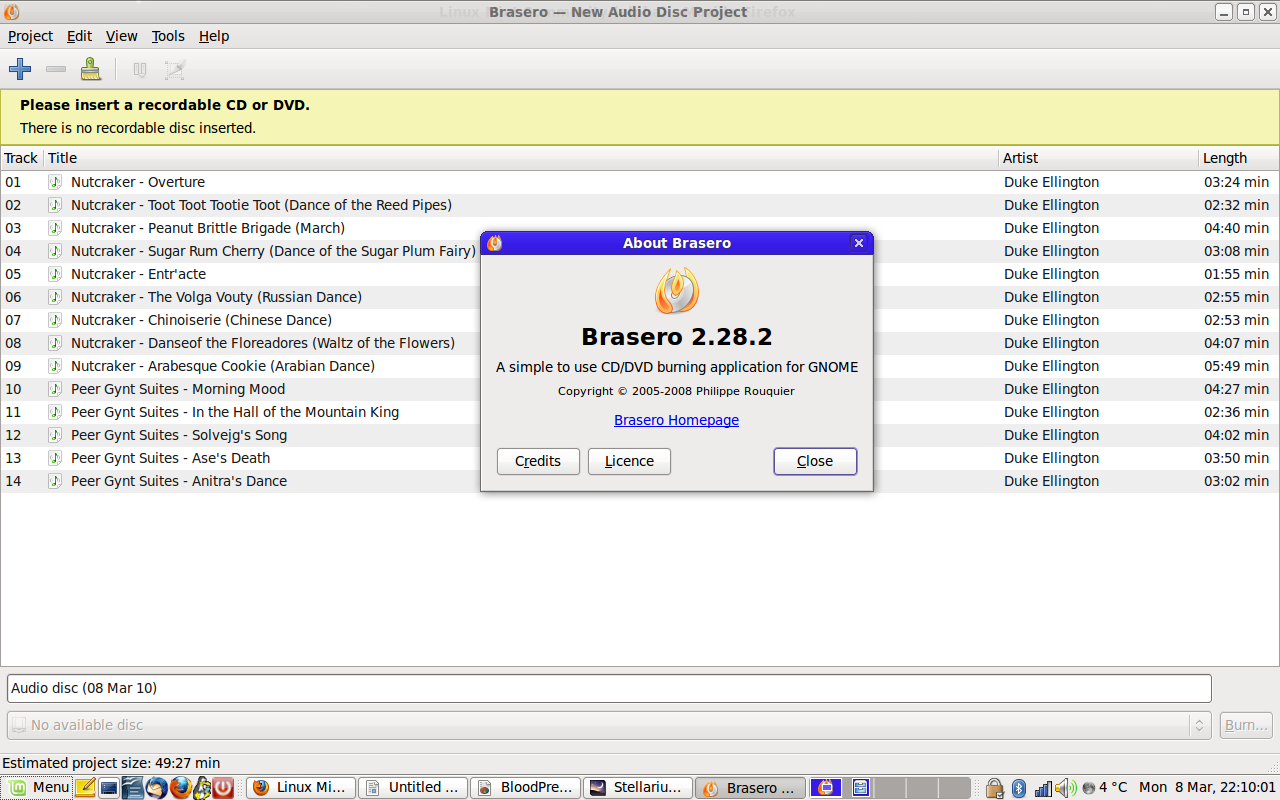
This package contains the standalone app.
The following packages, if installed, will provide Brasero with added functionality: * cdrdao to burn combined data/audio CDs and for byte-to-byte copy * GStreamer backends to support more audio formats * vcdimager to create VCDs or SVCDs * libdvdcss2 to copy encrypted DVDs * tracker to search for video, audio, image and document files
Latest reviews
Brasero in my time of using served as an excellent tool to copy the contents of various CD-ROMs and so far, it never disappointed me. For DVDs I used K3b so I can't make statements about the reliability of those. Tested on Linux Mint 22.
For the ten of us who still use CDs, I'm glad they have this program. I used it with a USB CD-writer to burn an ISO image and it worked fine.
Hangs-up after burning 100% with 'writing checksum'. If it fails anywhere, it"s 100% failure as software.
El grabador de facto en Linux Mint. Perfecto. Solía venir preinstalado de serie. No se por qué lo quitaron...
I've downloaded 3 programs (XfBurn, Simpleburn and Brasero) and this one is the only one that works.
BUGGY! have to restart the system after using so CD/DVD can be accessed something is still open after closing inhibiting CD/DVD access especially after an Audio Project
quite possibly the slowest cd dvd writer I have ever used .... 45 files 2 hours and on a 24x drive never got above 1x. slower than all others that I have used
This program is absolutely f-in terrible on linux mint 20 Mate. Garbage. Stick with XFburn, it is actually works.
Seems to work fine, but can't rearrange files when they are queued. Had to deselect some options in the burn process because otherwise it would auto eject my CD. Works fine. Listening to the CD I just made :)
Ele é muito bom e fácil de se usar. Assim que instalei tive problemas para gravar um CD devido a um erro. Se você também passar por esse problema e no log de erros do Brasero estiver assim: "BraseroWodim stopping Session error : unknown (brasero_burn_record brasero-burn.c:2859)" abra seu terminal e execute o seguinte comando: "$ sudo chmod +s $(which wodim)" e certamente irá funcionar. Abraços a todos!
at Linux Mint 18.3 - en 'Editor de carátulas' ('Cover editor') no se ve el texto que se escribe (writen text remains hidden) . Puede visualizarse al 'Imprimir' en Vista previa (Text appears ok at 'Print' - previous view )
After having issues with burning an ISO to a DVD in k3b, I tried Brasero. It worked like a charm! Brasero is also more up-to-date than k3b. By the way I'm currently using Mint 19.1 "Tessa" MATE (64-bit). Using Brasero actually reminds me of Ashampoo Burning Studio FREE (a free CD/DVD Burning Software for Windows).
Buen programa, pero recordar que para copiar CD o DVDs, se debe instalar el paquete brasero-cdrkit. La orden es: sudo apt-get install brasero-cdrkit