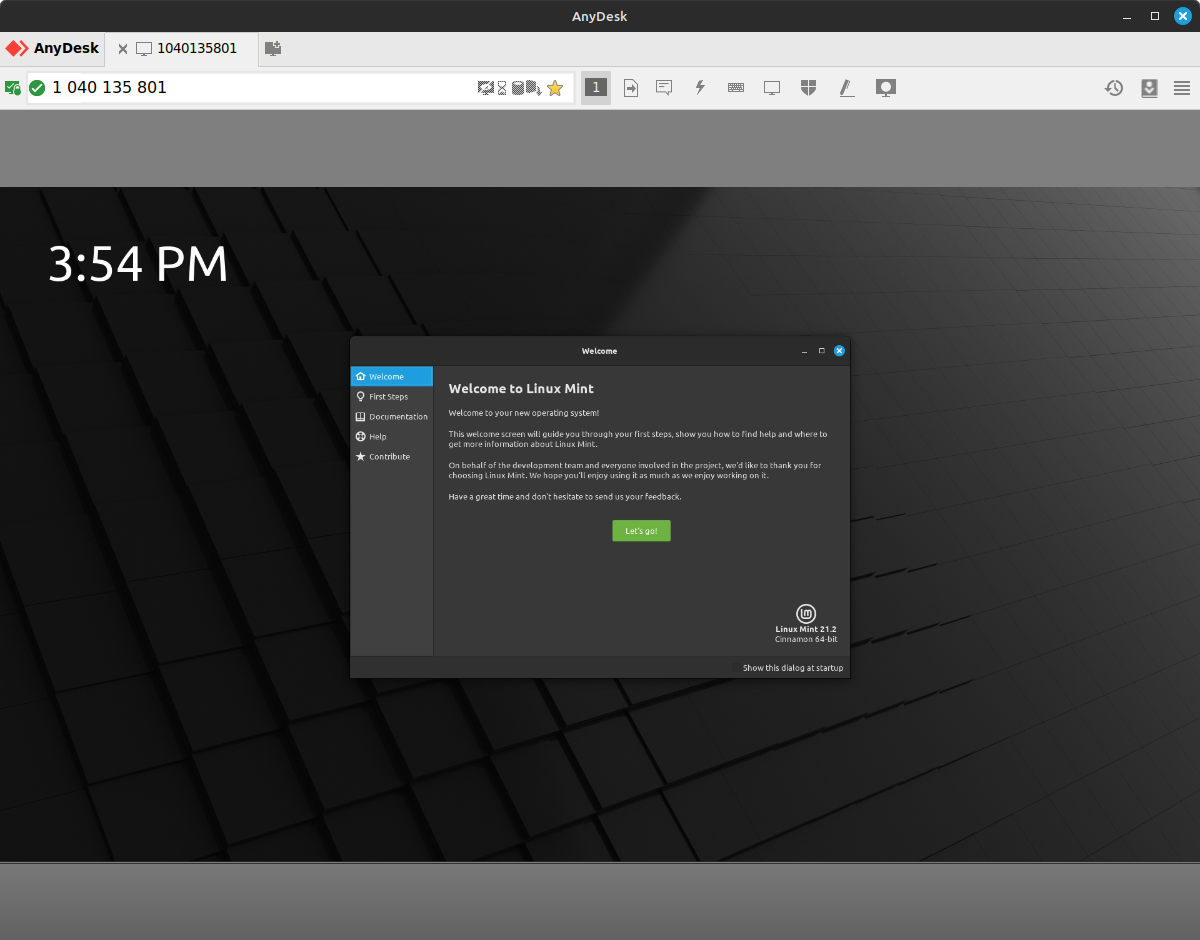com.anydesk.Anydesk
Latest reviews
Annoying that after every update you have to disable the service starting on boot with: systemctl disable anydesk.service
Does not work at all: Error-messages like this: wget -qO - https://keys.anydesk.com/repos/DEB-GPG-KEY | apt-key add - Warning: apt-key is deprecated. Manage keyring files in trusted.gpg.d instead (see apt-key(8)). OK W: The key(s) in the keyring /etc/apt/trusted.gpg are ignored as the file has an unsupported filetype
L'installazione da Flatpack non funziona, l'applicazione va in crash. Installo la veresione deb dal sito ufficiale
Flatpack installation does not work. It keeps dropping connections. Use the Anydesk deb package.
AnyDesk has gone down the same path as Team Viewer after promising that they would not. I would highly recommend finding an alternative to this product
Beter download and install from their website the latest version, at the moment anydesk_6.2.1-1_amd64.deb, it work perfect and deserve *****. For this one ***
This is simply an outdated version, their website has an installer for a recent version, just use that.
App gui closes as soon as it pops up. Uninstalled and reinstalled several differnent versions. All do the same thing. Love to have a solution, but can use it on Linux. Anydesk will not help because i don't pay for it.
Not sure why people vote this down. Works fine on Mint 19 or 20 Cinnamon. Reliable, easy to use, and stays connected indefinitely, unlike Teamviewer. Solid program.
does not work at all (see https://github.com/flathub/com.anydesk.Anydesk/issues/39). Only reliable way to install AnyDesk is via http://deb.anydesk.com/howto.html
Seems to only work good only when letting linux Mint 20 Cinnamon start the connection to Windows 10. Got it mostly for easier file transfer ability, despite the discouraging comments about Cinnamon were true when trying to let Windows [or Android] try to control Linux starts endless program restarts [have to end program to stop it].
I can remote control on a computer (windows10) but when i tried the other way, anydesk bugged. i had the same issue as rbkdude reported 3 months ago
Ein mittlerweile würdiger Ersatz für TeamViewer. Da haben die Schwaben etwas gutes mal zusammen gebastelt. Leider haben sie auch die gleichen teuren Lizenzen wie TeamViewer und manchmal gibts noch ein paar Bugs. Ansonsten läufts für den Heimanwender gut :)
anydesk v5.5.1 does not work with Linux Mint Cinnamon 18.3 to LM 18.3. It goes into a constat Session Reboot when trying to connect. LM to windows 10 or 7 perfect. Anydesk itself is a great application.
This is a very old version. Download the latest version from the anydesk website: https://anydesk.com/en/downloads/linux
Funcionando bien y fluido en Linux Mint Cinnamon 19.3, versión Cinnamon 4.4.8 y kernel 5.3.0-26.
I agree with rdkdude 3. It does not work with Linux Mint (Mate in my case) - I tried Mint 18 and now 19.3 linking to Window 10 which is also up to date. It goes into a constat Session Reboot when trying to connect. Anydesk works great on Windows to Windows but not when I try to connect to Linux Mint. I went back to TeamViewer and it all works fine in Mint and Windows. Even updating this review from Windows 10 into my Linux Mint 19.3 computer.
Does not work with Linux Mint Cinnamon. It goes into a constat Session Reboot when trying to connect. Anydesk itself is a great application. 2 stars as its useless on this version of mint.
This Flatpak installation version needs 680 MB, also this is an outdated version (4.0.1). Please update it on regular basis. As of Dec-2019,Current version is 5.5