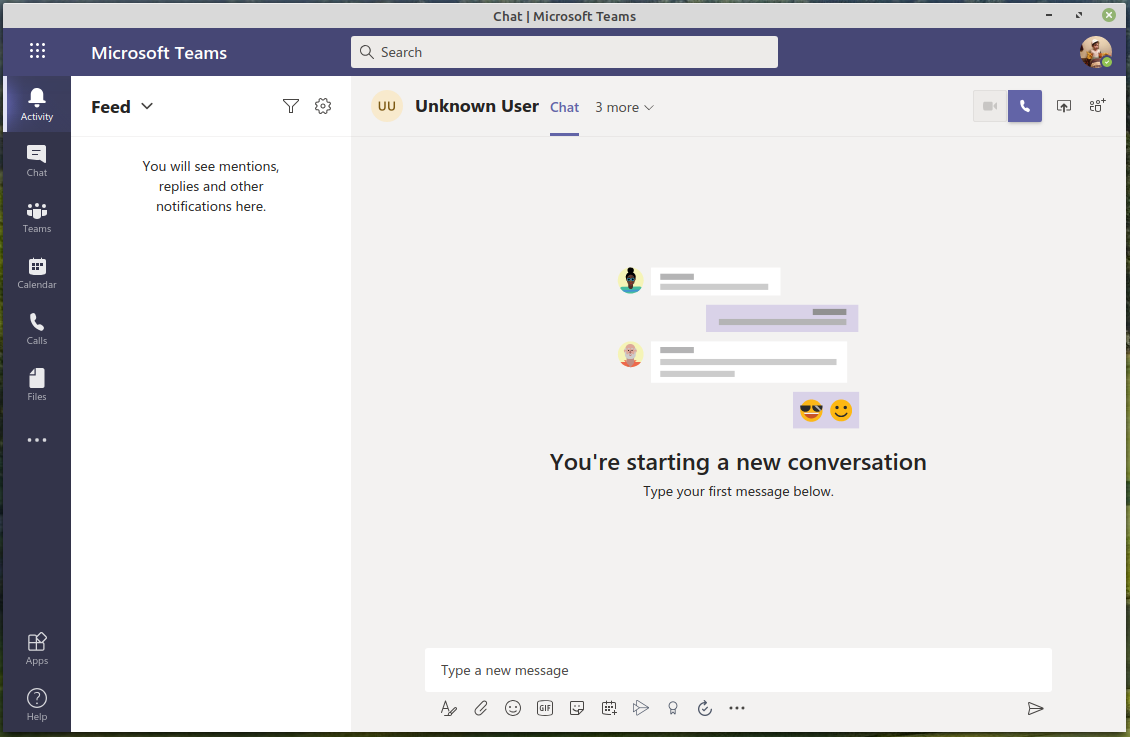com.github.IsmaelMartinez.teams_for_linux
Latest reviews
Дякую за клієнт teams на лінукс!.Працює гарно все чітко,але в мене була 1 проблема( Please retry after sometime or try using a different device or network).Я вирішив її ввімкненням vpn при вході в аккаунт,я користуюсь protonvpn.
It works perfectly, but takes too much CPU, more than in Windows 10. So if it can be optimized it will be perfect! The ONLY essential feature is to be able to set custom background and this works perfectly!
The only essential feature I need from Teams is sharing system audio, and it's not available, unlike Zoom, which seamlessly integrates it. Maybe I'm new to this, but I don't understand why such a basic feature hasn't been implemented yet.
It actually works better than the PWA, since I don't have this issue of the screen going black when the window is left open in the backgroundm, and what I like the most about this client is that it has it's icon on the panel that would allow to quickly see if you have any (and how many) notifications. In my case this is a feature I highly appreciate since using the browser or the PWA would have me having to mannually check for the app if I received a message and I was AFK at that time.
As a non-Chromium browser user, love this and willing to take on the bloat as another user has pointed out. It's worked great on multiple machines, allowing full functionality including recognizing connected hardware like cameras and mics. Thanks for putting together!
Why add on the Electron bloat when you can just run Teams directly from Chromium-based browsers?
Works as intended, even better than thier own native app on windows. The only downside is that I have to login almost every day.
It's basically a PWA of the older Classic version of Microsoft Teams. You can use the newer version if you have a compatible browser direct. I find this one to be very stable and a lot easier than having Teams open in browser with my other working windows, especially when presenting.
Flatpac版をLinux mint 21.2 に入れてみましたが、利用不可のようです。Web版を利用を薦めてる模様です。 ログイン後の認証状態をキープできません。ログインの度に毎回認証を求められます。それと、ログイン直後になぜかアプリダウンロードかWeb版を使用するかのページに遷移され、ダウンロードを選択すると、
Was working very well for months, just wondering how the updates come in. Is there an UI update from MS Teams on the fly? E.g. a few weeks ago the design within video calls changed and yesterday I lost background effect functionality. Anyone else having issues with it now?
I used to use the previous version, which seemed to launch and work just fine. Then, today (November 15, 2022) I was notified of an update for this flatpak. Went ahead, installed it and it will not even launch anymore. It spits out all sorts of errors when trying to launch it from terminal. Congrats developer/Ismael Martinez, you've rendered your app useless with just an update.
This Electron app is way better than Microsoft's Preview or Insider version! Finally you can use background blur under Linux and you get decent notifications. Zoom factor for the whole app would be nice, since Teams has really small fonts on 14" with Full HD, otherwise great app!
First It was very nice and better then the official one but scinse two days I can't see the callender so it is useless for me now.
It is the only version I found so far (including the official MS Version and the web app) that behaves exactly the same as my android app.
Looks the same as windows version, but I couldn't send or receive messages, nor enter a previously scheduled meeting. Creating a meet worked fine.Audio and cam worked fine. It consumes a around 100MB less than the official linux preview version (maybe thats why it cant send my messages xD)