com.vscodium.codium
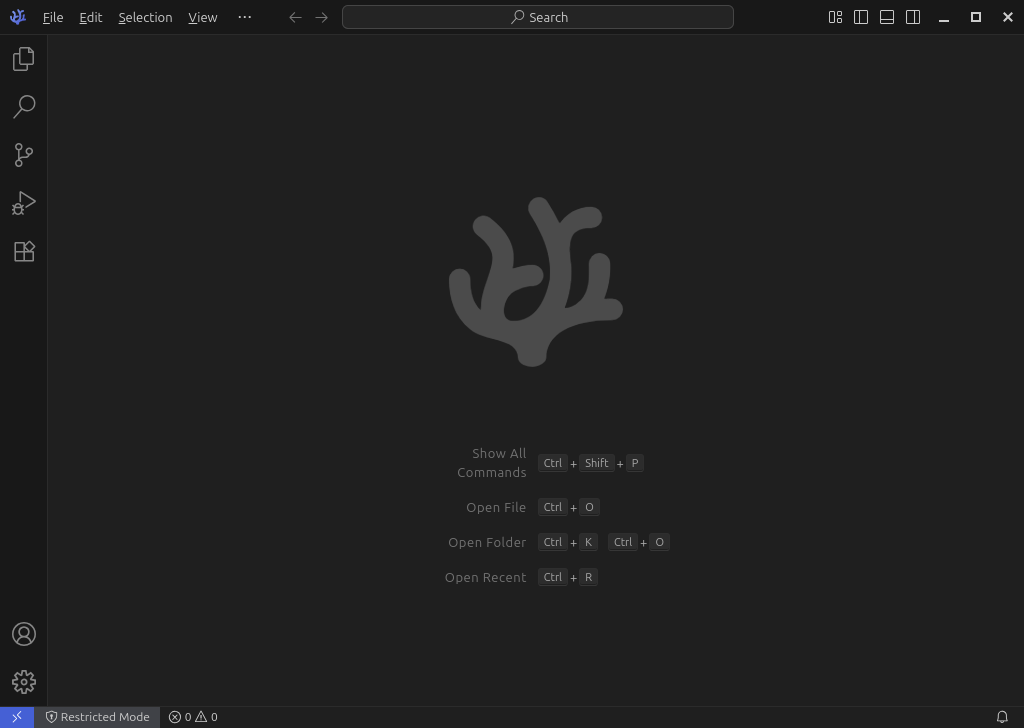
VSCodium combines the simplicity of a code editor with what developers need for the core
edit-build-debug cycle.
This is the telemetry-less version of Visual Studio Code, packaged into a Flatpak.
This repackaging is not supported by Microsoft.
Note: To use certain features in this flatpak version, please see Readme file.
Latest reviews
EN-US: If you want to use the fish shell and access /usr/bin, do not use flatpak, use the official installation method via this link: https://vscodium.com/#install-on-debian-ubuntu-deb-package. My case was just that, and using no flatpak worked. PT-BR: Se quiser usar o shell fish e acessar /usr/bin, não use o flatpak, use o método oficial de instalação por este link: https://vscodium.com/#install-on-debian-ubuntu-deb-package. Meu caso foi exatamente isso e, usando sem flatpak, funcionou.
Lo utilizo desde que inicie en linux mint. Simplemente me encanta. Lo mejor de visual studio pero agregando las cuestioens de seguridad. Sigan asi de bien!
I like it a lot. It's basically just visual studio code without the privacy concerns. Reinstalling certain extensions is a bit cumbersome since some stuff isn't available on vscodium's marketplace & visual studio code won't let you download vsix files from the marketplace website anymore. But they WILL let you do download vsix files from the program itself. Even if your extension is from microsoft, vscodium has its own substitute extensions. So I definitely recommend checking it out.
I have been using VSCode since 2020 and recently tried VSCodium, I liked it so I swapped over to it. I don't use any Microsoft-related extensions but if you do you should stick to VSCode.
Although the program is fast and easy to use, there are some problems that I have not found a solution for anywhere: - pyodbc library - gives an error for not finding the libodbc.so.2 file, nothing I found on the internet helped to fix this. - tkinter library - informs that the library does not exist although I have just installed it. To check if it was a problem with my computer, I created a virtual machine and did a clean install. It gave exactly the same errors.
aggrovating and/or impossible to use for Python + Tkinter.. in order to execute Python scripts, you still have to download an extension from Microsoft's repository.. after trying multiple extensions, you'll find out that you have no choice of Python version you want to install and use.. Linux Mint doesn't come with Tkinter pre-installed (bias? idk but we got over 322,000 icon files in the /usr/share/icon directory so it's obviously not like we're trying to minimize our LM install size).. idk, I'm fed up with it.. never attempting this again
it good all funtion are work great and all think are funtion if you want use it i ok and fully usable i using it as alternative of vcs if want same then your welcome
It is probably fully featured but will require manual configuration because of flatpak permissions, follow the steps to install under "Debian / Ubuntu (deb package)" at the official site https://vscodium.com/ to install the regular system package
This flatpak only provides syntax highlighting. There is no display of errors, nor the ability to run or debug the code. I recommend installing it with these instructions: https://www.linuxcapable.com/how-to-install-vscodium-on-linux-mint/ and https://code.visualstudio.com/docs/languages/rust
Avoid the flatpak. Follow the instructions here: https://gitlab.com/paulcarroty/vscodium-deb-rpm-repo
Works perfectly! No Microsoft phoning home on MY computer!! :) Thank you so much!