com.wps.Office
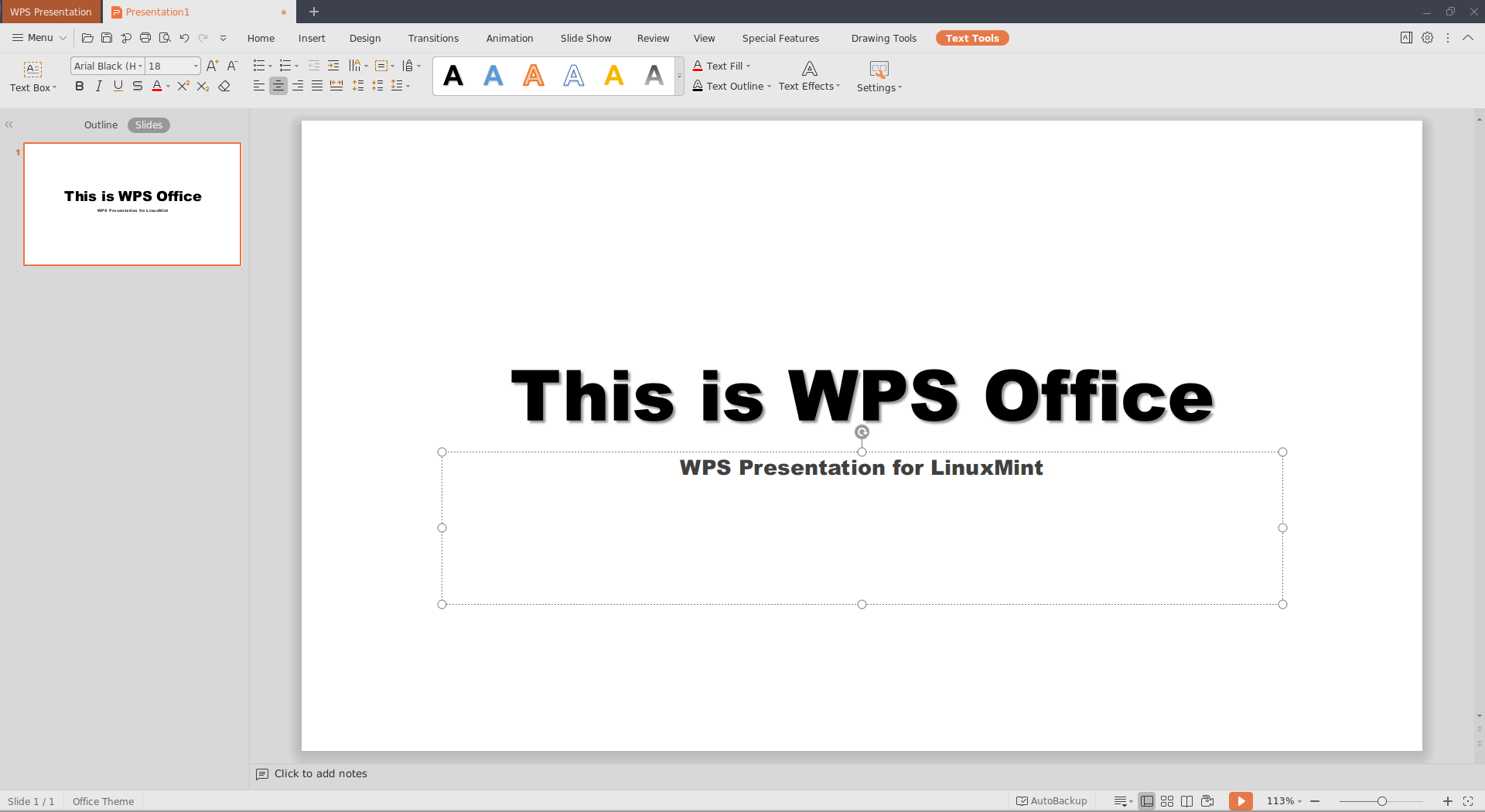
WPS Office including Writer, Presentation and Spreadsheets, is a powerful office suite, which is able to process word file, produce wonderful slides, and analyze data as well. It is deeply compatible with all of the latest Microsoft Office file formats. It can easily open and read the documents created with Microsoft Office.
NOTE: This wrapper is not verified by, affiliated with, or supported by Kingsoft Office Corporation
Latest reviews
This is my favorite free office suite for both Linux and Windows, as it feels the most similar to Microsoft Office. I prefer the overall look, feel, and performance over all of the other free alternatives out there. This package works great; there are no issues for me.
One of the better free office suites I've used. Some minor glitches with the tabbing functionality for me but other than that, nothing to complain about.
To permit saving of the documents to another folders, just put in the terminal: sudo flatpak override com.wps.Office --filesystem=/home/yourname
Открывает docx лучше, чем LibreOffice, но всё ещё не идеально. В некоторых формулах знаки вопроса, но другие формулы отображаются корректно. К сожалению в комплекте нет русского языка. Шрифты подхватывает из системы. По умолчанию может сохранять файлы только в папку Документы. Но flatpack пакетам можно дать больше полномочий по инструкциям в интернете.
Le falta mejorar en cuanto a la compatibilidad con los formatos de archivos de Word y Excel, descofigura el contenido de los documentos de Word y no es compatile con muchas de las fórmulas de Excel.
adore it I uninstall LO first before downloading the most recent deb package from the WPS website. Sincerely, I believe this ought to be the default office package included with many distributions. Simply write a script to add the necessary fonts, and you're done!
I love this office suite, full with features! Especially the PDF reader, it is very fast, even for very large files.
Has flatpak benefits and limitations. Comes with English installed,not possible (as for now) to add another language UI nor dictionary... Not useful for me.
The flatpack version dont let you to use some desktop folder like dropbox. I would recommend to use the snap package because support multilanguaje, incorpre the MS fonts and works with all your folder. Also, you can use the official deb file in the web page but only have the english dictionary.
The restriction about only being able to open/close documents from your /document folder has now been removed and you can open docs from anywhere on your laptop. Having been brought up for 20 years on MS Office i struggled with LibreOffice as things are done differently and take longer to work things out. My initial thoughts of WPS are great but i have given it a 4star because i have only just started using it. It looks great though and would recommend this above Libre especially if you are familiar with MS products. I downloaded the latest version from the WPS website. (Deb package Version 11.1.0.10161 2021.01.14) and running LinuxMInt 19.3 Cinnamon.
It's interesting, the version on Debian works better in case of rendering documents compare to Ubuntu version..
This is a very polished package that is beautiful to use. But a couple of things worry me. The EULA is very intimidating and uncomfortable. Also, not happy with the folder restrictions - I should be able to open and save-to any location on my own system, not just locations WPS decides. Would love to see macros or VBA in Spreadsheets. Otherwise this is a very highly polished and professional package.
This software restricts the folders included FILE/OPEN. You can't even specify a folder on your own computer to look in, other than the ones that the software starts in! WTF! This is an unnecessary restriction that no one asked for, and is an unbelievably stupid thing to do to an otherwise decent software package. I was desperately looking for something better than OpenOffice, and I think this package works better, but because of this idiotic restriction I will be uninstalling the software immediately. I have been organizing my files since 1986 in very specific ways. My directory structure is part of how I organize and find information quickly. It is not these developer's place to tell me how to organize my files. Their one job was to make a usable office software package. They have failed at this simple task because they have the idea that their thoughts should supercede everyone else's. Further proof of this is their complete disregard for and neglect of open-source-inspired ODT files.
It's pretty much a Chinese clone of MS Office, but runs natively on Linux. The free Linux version is without adverts and restrictions unlike their free Windows version. Love the eye protection mode. Wish they had icon choices for the UI - their new set is flat and boring. A game changer as I can seamlessly work on my files jumping between Windows and Linux via cloud sync without fighting formatting differences. Would rate as awesome but for me both Flatpack and .deb versions sometimes crashes - more work improving stability is needed by Kingsoft.
I like it. It looks like better than libreoffice. I hate libreoffice because it is impossible to keep the documents formated. The only problem that I see in WPS is that it only opens/saves documents in the Documents folder.
I believe it is the best MS office alternative, but there are compatibility issues with reading files created in MS office.
I've tested the big 3 and WPS is the best. I brought in a massive Excel sheet I am using at work. Only WPS loaded the data the fastest without errors. It also made it easier to get things done. For the Writer applicaion, any of the application can get the job done. However WPS I did zero tweaking while the others required some. Save yourself the time and use WPS. I've donated to Libre, Softmaker, and WPS to support alternate MS products.
This is a great choice if you are moving from MS office products. WPS office is 100% compatible with MS versions. I myself used it in production level work with 0 issues. Unfortunately, odt support is not really good. Regarding unicode, there as still problems when working with IME's