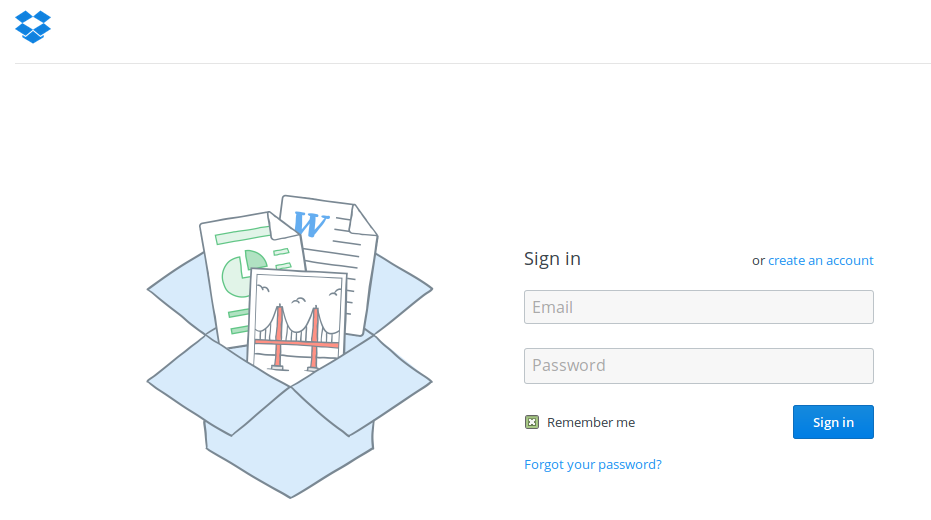dropbox
Latest reviews
After a disc crash, I install Mint 22.1 as the partition is wrecked. This means re-installing Dropbox. The Software Manager offers a 2MB dowwnload, but this is only of an installer. On activating, it downloads 110MB and then starts the rigmarole for logging in to my account. I had separatedlly copied the Dropbox folder contents to a memory stick and copied that to my Home folder: no mass re-synchronisation, thanks. The sign-in requires an e-mail address for your identity, and an e-mail is sent to that with a "security code", which you supply to the log-in process. Etc. I have found that Dropbox's (unstoppable) auto-update often fails and retries, and fails again. The web page https://www.dropbox.com/install-linux suggests a "headless install" via commands such as cd ~ && wget -O - "https://www.dropbox.com/download?plat=lnx.x86_64" | tar xzf - # ~/.dropbox-dist/dropboxd where the # means a line split: two commands. I have found its screen interface maddening. The "Recently changed files" list appears to be random, during synchronisation the progress indication is erratic and often truncated in its window, and the data compression/changes scheme at times seems not to help at all. But, files are still maintained in synchrony. It works, with annoyances.
If using Linux, do not use this fancy GUI cloud storage. They stopped to support free service and let you get trouble with this app.
I don't understand, why people like google drive, because I have very bad experience with it. Google drive looks like an indie project in comparing with Dropbox. Dropbox is expensive, but until you notice that other drives has the same cost of that storage capacity and they are not giving you the same quality of working with the files. In my opinion, Dropbox is better than other storages' because of stability working with files and a number of individual features in it.
It works very well and integrates well with the desktop. It syncs fast, but for free the amount of space available in the cloud is minimal. It is very tempting to have all your files in sync. But for it to work, the installation of the proprietary daemon is essential. Also, as already mentioned before, it cannot read local files from partitions that are encrypted.
Taking that amount of money unannounced and on short notice at a time when it's needed for more pressing family maters is UNETHICAL! Their refund policy is nonexistent, but their customer service it tops for the WORST EVER...Free version is skimpy on storage, WAY TOO MUCH MONEY!! Do yourself a faver and pass this one up
"Лимит для трёх устройств, или плати". Использовал только для синхронизации KeePassXC. Теперь же перешёл на Google Drive, так как нашёл отличную альтернативу Dropbox синхронизации - inSync. Лучше заплатить один раз $30, чем покупать то, что не нужно (у меня уже был оплаченный Google Drive). А надёжность облака я больше верю, чем в надёжность компании, которая занимается только синхронизацией файлов, что и так умеют делать другие.
Too much of a pain for way too little free storage. Constants nags to upsell to paid. Annoying process to empty, verify files deleted and close account.
Muy buena la integracion con el entorno de escritorio en Linux Mint19.3. Es excelente !
Dropbox kann auf Mint 19.3 genutzt werden, aber die geringe Speicherkapazität (2 GB Tarif Basic) und die technischen Mängel der App lassen die Dropbox im Vergelich zu den Nextcloud-Anbietern alt aussehen.
I've been using it for several years and recommended it to friends and relatives. I gradually reached a free store limit of 16.5 GB, which is more than enough for me, because I use ext. SSDs for backing up big files. Installation was very smooth in both Mint Cinnamon and Mate. They recently limited free users to three devices. I especially like the possibility of falling back to previous versions of the saved files (from the website). It works smoothly on Linux (I have presently two Mints and a Lubuntu installed) and regularly upgrades. I disagree from user Nyarlathotep: to my knowledge, Dropbox never ended support for Linux, they cut down Linux sync support to ext4 filesystems in 2018 but brought it back to ZFS, XFS, Btrfs And eCryptFS in July 2019. If the functionality of Dropbox for free users should still shrink, I'll have to move to another cloud or subscribe to a 2TB Dropbox plan, which is way too much for me. However, Google Drive is a very poor option for Linux users and it gives me the impression of getting trapped in the Google world of interconnected apps. User Darroch here promoted Mega and I had a look at it but I am not fully convinced -- Paypal severed its relationship with Mega in 2015, the founder of Mega is now warning users against it, some cloud "experts" such as cloudwards.net write that concerns about the survivability of Mega are "reasonable"; on a more technical side, incremental syncing is not supported by Mega and synced files have to be wholly uploaded whenever they are changed. The positive facts are: Mega fully supports Linux distributions and provides full encryption. However, they change quickly and unpredictably: their allotment of free storage shrank to 15 GB and, as a matter of fact, I could NOT find any free plan in their site. If I have to pay for a 2TB service (that I don't need) I'll go for Dropbox after all.
Opened up a terrible security hole in my system. Dropbox is set up, unfortunately, to allow itself to automatically update itself. This is basically a remote-code-execution backdoor for Dropbox to access my system. Preventing the automatic updates is more trouble than Dropbox is worth. Alternate projects like Syncthing offer the same functionality on resources I own. Have now fully migrated.
Does not work with drives formatted for LVM. So doesn't work on LVM or encrypted LVM drives. Utterly useless for those of us who use encryption.
It only support Ext4. If you don't have Ext4 partition, you can't use dropbox like me :/