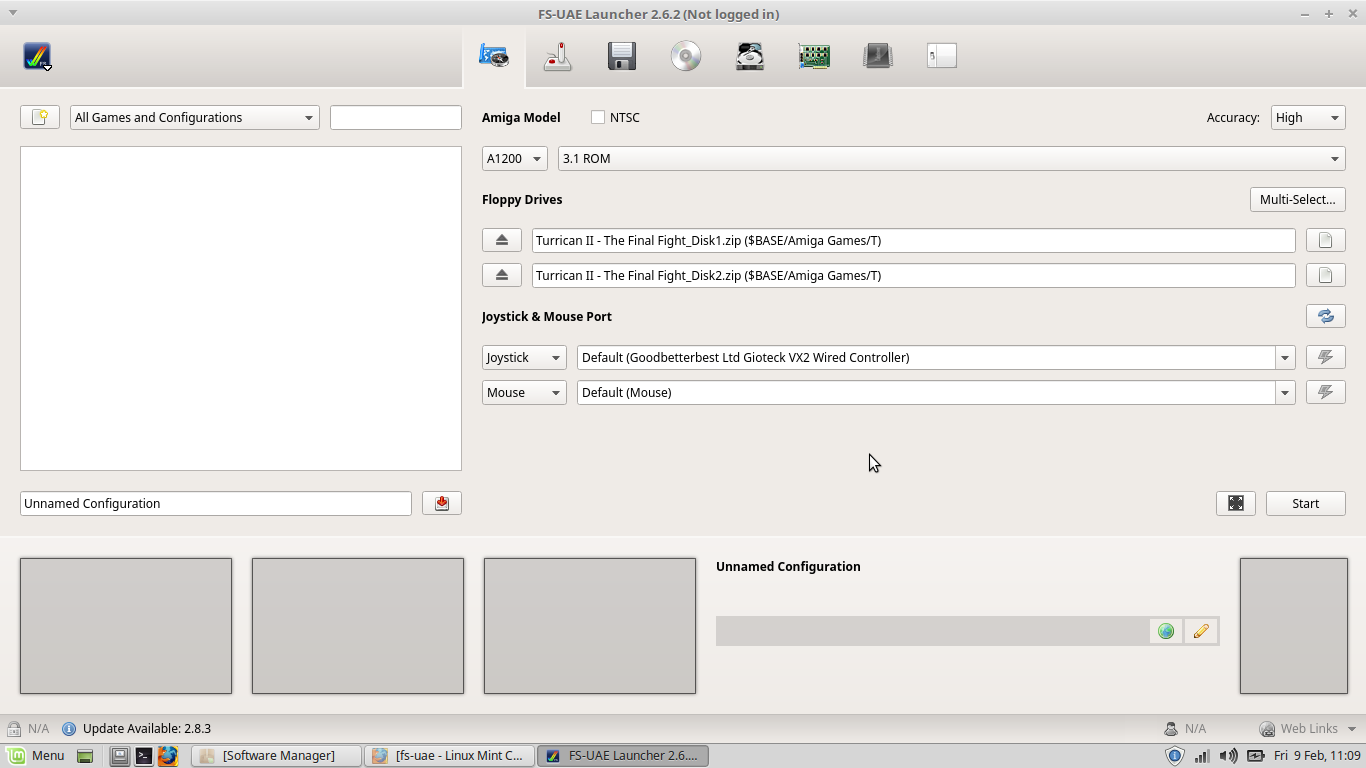fs-uae
Latest reviews
Hi, this is a great amulator, which I have successfully used in the past. Unfortunately this package is broken on my Mint 22.2 (see comment from MarkTheMorose).... Please fix!
(I run LMDE6) Never having had an Amiga, installed it to try. NO launch link in the Cinnamon menu, strike 1. WORSE (strike 2), launching it from the software manager, the window captured my mouse with no way to get it out of that window, and (strike 3) there was no obvious way to shut this menace down! Hard shutdown, boot, uninstalled it.
Following MarkTheMorose's instructions, everything went well. Thank you very much.
For some reason, FS-UAE Launcher is missing from the repository in Linux Mint 22.x, but does show in 21.x. Using the generic Linux downloads on the program's website, the Launcher runs but does not start FS-UAE. Instead, install FS-UAE and the Launcher using the 4 command lines listed under the 'Ubuntu' link on the downloads page. Just check which Ubuntu version your version of Linux Mint is based on, and copy-paste the appropriate commands in one at a time. I'm on LM 22.1, which equates to Ubuntu 24.04. Installed this way, the launcher correctly starts FS-UAE.
If all you waant to do is play a game or two, its OK. But if you want anything more serious - like actually emulating an Amiga for anything *other* than playing the odd game, the interface is horible. Flashy, though.
Install FS-UAE then install the FS-UAE Launcher then everything beomes very easy and clear to use, for some reason it puts the launcher intothe system tools menu but just drag it to your desktop then add the rom files games etc into your FSUAE folder that should be located in your documents folder
I've come here from Windows and I've had the pleasure of using WinUAE for some time now. I'm a serious user and not really a gamer. I'm finding FS-UAE absolutely useless and have had to uninstall it. I've tried, I just find the interface complete pants. It's been uninstalled, going to get a spare laptop up and running JUST for Windows so I can run WinUAE.