gimagereader
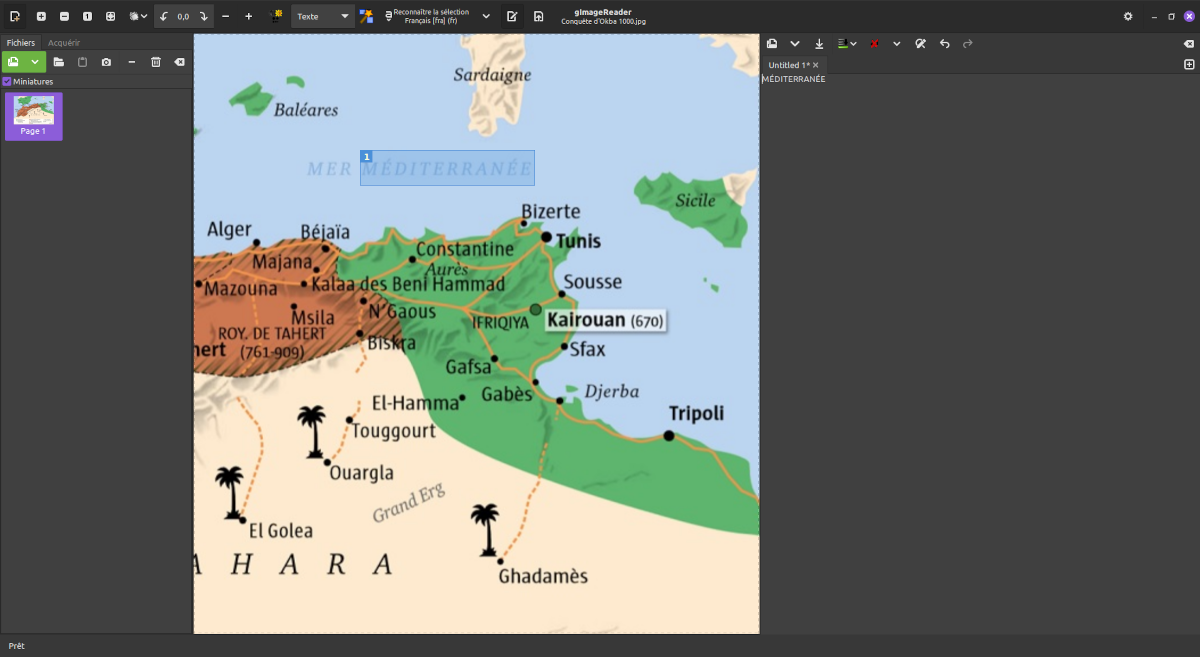
gImageReader supports automatic page layout detection but the user can also manually define and adjust the recognition regions. It is possible to import images from disk, scanning devices, clipboard and screenshots. gImageReader also supports multipage PDF documents. Recognized text is displayed directly next to the image and basic text editing including search/replace and removing of line breaks is possible. Spellchecking for the output text is also supported if the corresponding dictionaries are installed.
This package contains the GTK+ variant of gImageReader.
Latest reviews
The description needs to be updated to clearly state that Tesseract needs to be installed before installing GimageReader.
Installed version 3.4.2-2build6 via Software manager on 22.1 xia. It crashed so hard that I had to reboot the computer with the power button. Save your work before using this. As n0body_special posted, after you install gImagerReader, you have to install tesseract-ocr or else nothing works. Since it does work now, I've changed my score from 1 to 4. I'd give it a five if the installation process work more user friendly. A better user experience asks the user what language or language(s) he or she wants to OCR, then installs it or verifies it is already installed.
Génial ! Fonctionne très bien pour moi, il faut juste télécharger les langages "sudo apt install tesseract-ocr-fra"
Guess it's ok. I open a scanned pdf, got a dialog message: "The file you have opened already contains text, are you sure you want to proceed?" I mean wtf dude, I know there's text in this pdf, but I can't edit this crap, so you bet I want to proceed. If you want any language other than english DO NOT install package "tesseract-ocr", it has only english. Install package "tesseract-ocr-all" instead. You are welcome. Not very intuitive UI: You can't scroll up and down your pdf, you have to select each page separately. As strange as it sounds, I could not locate the button that starts the OCR. It was hidden in plain sight: it is the language selection button itself, just don't click on the arrow. It crashes sometimes. BUT BOTTOM LINE: after messing with it for an hour or so, installing languages and dictionaries, I managed to get plaintext off a 35 page pdf. And that's what counts in the end, isn't it? You don't really have much choice anyway
Excellent .Totally intuitive. Does the job flawless and with Spanish spelling check! LM 19.3
Great applcation! Works as expected and supports various functions. Good Job Devs!
It works! Saves to plain TXT. But I didn't find how to recognize all pages to one file.
Vieil utilisateur d'OCR propriétaires, tel le russe FineReader, j'ai été bluffé par les performances de GImagereader, qui suffit largement à mes besoins actuels.
Використав комади із коментаря, що нижче і все запрацювало. Українську ставив командою #sudo apt install tesseract-ocr-ukr Усе працює! Чудово!
gImageReader sudo add-apt-repository ppa:sandromani/gimagereader sudo apt-get update sudo apt-get install gImageReader Tesseract sudo apt-get install tesseract-ocr sudo apt-get install tesseract-ocr-rus (для установки русского языка) sudo apt-get install tesseract-ocr-eng (to install english) Можно найти языковой пакет в Synaptic Package Manager
У меня не работает, выдает "Недоступны языковые файлы для tesseract. Распознавание работать не будет". Гуглил, решение не нашел, понял только, что я не один с такой проблемой.
Gives me everything I want for straight OCR of text documents. Scans with my Canon MG6660 far better than gscan2pdf and easier to use.
treba ti samo Hunspell i Tesseract, mada treba još da se udadi da bi bio blizu Abbyy
GimageReader is the Best frontend for Tesseract. However the version 3.1.2 is 2 years old ! Would someone kindly update it please ?
Although not many options but still one of the best tesseract frontend. Good OCR engine